Welcome to an in-depth guide on the Best Monitors For Nintendo Switch!
If you have a Nintendo Switch and wish to play Nintendo-exclusive games on a bigger screen, then having a good monitor for your Nintendo switch would be an excellent option for you.
The popularity of Nintendo is increasing day by day. It is very straightforward to carry Nintendo because of its small size.
And it has a wide range of supported games. Nintendo Switch can offer you Xbox and PS4 levels of gaming experience.
Nintendo Switch comes with great power, that is – Its mobility. But, at the same time, if you want to enjoy Nintendo games on a bigger screen, you need to purchase a monitor for that.
So, If you are interested in purchasing a gaming monitor for Nintendo Switch, you are on the right page.
We have tested many gaming monitors, and from those, we picked up the ten top monitors for Nintendo Switch that you can consider purchasing right now. We have done all the hard work for you to test these monitors.
If you’re asking yourself “what monitor do I need for Nintendo Switch?” keep reading.

10+ Best Monitors for Nintendo Switch (Top Models)
We have tested hundreds of monitors for Nintendo switch. Some of them are found super compatible with Nintendo, whereas some are found not such good with Nintendo.
So, to make things relatively easier, we have made a list of monitors for Nintendo Switch that you can consider purchasing to play Nintendo games on a bigger screen.
These best budget monitor for Nintendo Switch are well compatible with Nintendo and have great viewing angles and resolutions.
Here is a complete list –
Quick Summary
If you don’t want to drive through various specifications and technical terms in our Nintendo Switch guide, then here is a quick summary of this article.
- If you are looking for a big giant monitor for Nintendo Switch, you can consider checking out the BenQ EW3270U monitor. It has 32 inches 4K display with eye care technology and supports HDR content to get depth in pictures while playing Nintendo games.
- If you are looking for an ideal monitor that can serve you for all the purposes, then you can consider checking out the ASUS VG245H monitor. It has 24 inches full HD display with a 1ms response rate and adaptive sync technology.
- If you are on a low budget, then you can consider the BenQ GW2780 monitor. It is one of the best monitors for gaming under $200.
Now, let’s talk about all the monitors in brief.
1. ASUS VG245H 24 inch | Best Gaming Monitor for Nintendo Switch
 The ASUS VG245H monitor comes with 24 inches full HD 1080p monitor with a TN panel display and freesync technology.
The ASUS VG245H monitor comes with 24 inches full HD 1080p monitor with a TN panel display and freesync technology.
Its TN panel display was great for gaming purposes as it gives transparent saturated colors while playing Nintendo games. It also comes with AMD freesync technology that ensures that you will not get any lag or frame drops while any switch games.
The ASUS VG245H is a budget gaming monitor that has 75hz refresh rates with a 1ms fast response rate. These specifications make this monitor respond faster than other monitors with a 4-5 ms response rate.
However, the ASUS VG245H is also coming with its own Asus Eye care technology that minimizes eye strain and fatigue so that you can play your Nintendo switch games for hours.
Apart from this, the ASUS VG245H comes with two HDMI ports and one VGA port. It also has separate audio input and output ports.
2. BenQ 27 Inch IPS | Budget Monitor for Nintendo Switch
 The second best monitor for Switch on our list is the BenQ GW2780 monitor with 27 inches full HD IPS panel display with 1920×1080 resolutions.
The second best monitor for Switch on our list is the BenQ GW2780 monitor with 27 inches full HD IPS panel display with 1920×1080 resolutions.
In this monitor, the LED-backlit technology can produce 250 nits brightness with a 1000:1 native contrast ratio and has 178-degree viewing angles to get clear visibility from all the tips.
Apart from this, the BenQ GW2780 comes with a 5ms ( grey to grey ) response rate and has 60hz refresh rates. With these specifications, you can easily play Nintendo games like Animal crossing without any frame drops.
BenQ GW2780 has more than 16.7 million 8 bit colors so that you will get perfect picture quality and a remarkably smoother color gamut in all videos and pictures.
Looking at its build quality, it has minimal thin bezels made for people who prefer to use a multi-monitor setup, and you will get a very comprehensive view while doing your job.
There is good news for people who prefer to playvideo games for more extended periods. It comes with patented eye care for extensive usage.
Lastly, It comes with one HDMI cable & port and one DisplayPort. There is no VGA port in it.
3. Acer SB220Q bi 21.5 Inches | Full HD Monitor for Nintendo Switch
 The Acer SB220Q monitor comes with 21.5 inches Full HD IPS panel display with a slim design and has an almost three sides bezel-less display, which makes you focused while playing games.
The Acer SB220Q monitor comes with 21.5 inches Full HD IPS panel display with a slim design and has an almost three sides bezel-less display, which makes you focused while playing games.
The monitor has three different screen size variants available. The first is 21.5 inches, the second is 23.8 inches, and the last is 27 inches. With varying sizes of screens, they have the exact specifications.
With 75hz refresh rates and a 4ms response rate, you can achieve much better gaming performance in this monitor as compared to other monitors in this price range.
However, the only drawback is there is no VESA mount support in this monitor, So you cannot hang this monitor on the wall easily.
The other specifications of this monitor are the same as the above monitors. It also comes with a 16:9 aspect ratio, supports 16.7 million colors, and has 250 nits of background backlit.
Moreover, The Acer SB220Q monitor has one HDMI port and one VGA port. As always, if you want to get higher refresh rates and zero frame drops, you need to use the HDMI port.
4. Sceptre 27 inches | Curved Nintendo Switch Monitor
 Having a curved monitor will give you an immersive and unique gaming experience.
Having a curved monitor will give you an immersive and unique gaming experience.
The Sceptre C278W is 27 inches 1800R curved monitor that comes with full HD 1920*1080 resolutions.
It has HDMI and VGA port support that can display a high-quality image with a 5ms response rate and support up to 75hz refresh rates.
The Sceptre C278W monitor also has a blue light filter that allows you to play games with total comfort. It is the complete package of an ideal monitor.
Also, if you don’t have external speakers, you can use this monitor’s inbuilt speakers. The speakers are not quite powerful, but they can quickly produce office-level sound with clear audio.
Most of the monitors don’t come with security locks. The Sceptre C278W monitor has one security slot that allows your monitor to place it at one place securely, effectively preventing thieves. It also supports VESA mounts.
Overall, it is the best monitor for those willing to purchase a curved monitor to play Nintendo games.
5. Dell SE2-417HGX 23.6 Inch | Gaming Monitor for Nintendo Switch
 Dell is one of the well-known brands that create various computer peripherals.
Dell is one of the well-known brands that create various computer peripherals.
The following monitor in our list comes with Dell branding, and it has a 24 inches TN panel display. You might draw your hands back, but believe me, this monitor can deliver excellent picture quality with very accurate colors with a TN panel display.
The Dell SE2-417HGX monitor has a 1ms fast response rate and has 60hz refresh rates. It also comes with three skinny side bezels and supports AMD freesync technology.
However, the display supports 1920*1080 pixels, but it won’t compromise your overall experience as it has a 24 inches display.
This monitor is made for those who want to experience a high-quality visual with perfect image quality. The AMD freesync technology allows this to be overclocked to 75hz refresh rates.
For connections, this monitor comes with two HDMI ports and one VGA port. Overall, it is another good choice for playing Nintendo games.
6. Acer R240HY bidx 23.8-Inch | External Monitor for Gaming
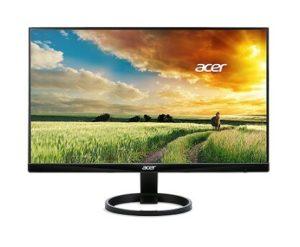 The Acer R240HY bidx is a 24 inches IPS monitor that is made for personal and professional usage. It is the perfect ideal monitor for all types of use.
The Acer R240HY bidx is a 24 inches IPS monitor that is made for personal and professional usage. It is the perfect ideal monitor for all types of use.
It has a full HD 1920*1080 pixels display with 4ms response rates and 60hz refresh rates. It also has 178-degree viewing angles, so you can see the transparent colors from viewing the screen from slant angles as well.
The external monitor has a three-sided bezel-less display and has Acer branding in the lower middle of the screen. If you have a multi-monitor setup willing to make a multi-monitor setup for playing games, you can prefer this monitor.
Acer R240HY bidx monitor has all the features that come in any monitor, but the thing that makes this monitor unique is it comes with DVI ports. Yes, it has three types of connectivity: VGA, DVI (w/HDCP), and an HDMI port.
Moreover, the Acer R240HY bidx monitor has a round metallic stand that gives it a premium look and quickly grabs attention.
7. HP VH240a 23.8-Inch | Full HD 1080p Monitor for Gamers
 Starting in 1939, HP has gained a lot of trust from their customers by providing quality computer products to their users at reasonable prices.
Starting in 1939, HP has gained a lot of trust from their customers by providing quality computer products to their users at reasonable prices.
It is quite impossible to complete any list without mentioning the HP products. So here is the HP VH240a monitor for you.
The HP VH240a monitor is perfect for a Pro as well as a casual gamer. It has 24 inches full HD IPS panel display that comes with 1920*1080p resolutions and has built-in speakers. The speakers are not quite powerful, but you can always use them if you do not have external speaker.
HP VH240a has an ideal 16.9 aspect ratio with 60hz refresh rates and 5ms response rates. It has an anti-glare matte IPS LED-backlit that has more than 2 million pixels and can show more than 16.7 billion colors.
The best thing with this HP VH240a monitor is that you can also use it as a vertical monitor. It supports complete 90-degree rotation and adjustable -5 to 30-degree tilts so that you can easily adjust it to get the best picture quality.
For connectivity ports, it comes with a VGA port, HDMI port, and has HDCP port support to connect it with various devices.
8. ViewSonic VP2468 24-Inch | Premium IPS 1080p Monitor for Nintendo Switch
 If you are looking for any premium monitor, then considering ViewSonic VP2468 monitor will be a great choice for you.
If you are looking for any premium monitor, then considering ViewSonic VP2468 monitor will be a great choice for you.
The ViewSonic VP2468 monitor comes with 24 inches IPS panel display that has 1920*1080 pixels resolutions with advanced ergonomics and ColorPro technology that shows 14-bit 3D colors and has eye care technology.
However, this monitor is perfect for those who love to enjoy colorful games on a bigger screen. It also has a three-sided bezel-less display that makes this monitor a premium masterpiece.
Apart from this, the ViewSonic VP2468 monitor has 60hz refresh rates and a 7ms response rate. The response rate is quite high, but it won’t affect your overall experience anyhow.
Looking at the picture quality, then it is able to deliver very accurate colors and due to the 1000:1 contrast ratio and 250 cd/m2 backlit brightness, you will get a clear picture even in dark shades.
Lastly, there are lots of ports for connections. It has four USB type-A ports, one USB Type B port, one 3.5mm audio input port, two HDMI ports, and one DisplayPort.
So there are always enough ports to connect all the devices.
9. BenQ EW3270U | 32 inch Gaming Monitor
 Having a giant 32 inches bigger monitor with 4K resolutions will give you goosebumps when you play games or watch movies in it.
Having a giant 32 inches bigger monitor with 4K resolutions will give you goosebumps when you play games or watch movies in it.
The BenQ EW3270U is a 32 inches 4K monitor that comes with eye care technology and supports HDR content with a 95% DCP-P3 wide color gamut.
It has a VA panel display that supports 3840*2160 pixels and has 300 cd/m2 brightness which is higher as compared to other monitors in this price range. Also, it has a higher native contrast ratio of 3000:1 with 178-degree viewing angles.
Apart from this, the BenQ EW3270U monitor has two 2 watts built in speakers that can produce the office level of sound and may become helpful if you don’t have external speakers.
Talking about its build quality, it has three sides bezel-less design with benQ branding at the lower middle. It has a metallic gray color and is VESA compatible.
However, this monitor has all the other features such as a blue light filter, freesync, and has brightness intelligence plus technology that detects the change in pictures and adjusts the light levels and color temperature to obtain the best picture.
Lastly, for connections, it has an HDMI port, DisplayPort, and one USB Type-C port.
10. AOC 27V2H 27 inches | Full HD 1920×1080 Ultra-Slim Monitor
 AOC 27V2H is a 27 inches full HD monitor with a 1920×1080 ultra-slim design with three sides bezel-less display.
AOC 27V2H is a 27 inches full HD monitor with a 1920×1080 ultra-slim design with three sides bezel-less display.
This monitor comes with 5ms response rates and has 75hz refresh rates with AMD freesync technology that ensures you will not get any frame drops and get maximum FPS for a smoother gaming experience.
This monitor is made for personal and for Nintendo Switch gaming. It has a metal stand that gives you a strong base and gives you a premium finish to the monitor.
It also has a blue light filter that protects your eyes from harmful UV rays and other sleeping disorders.
Talking about the other specifications, it has a 16:9 aspect ratio with a 1000:1 contrast ratio and has 250 cd/m2 backlit brightness.
The screen supports more than 16.7 million colors and has a 20M:1 dynamic contrast ratio. Playing dark games on this monitor will never be so hard on the AOC 27V2H monitor.
Moreover, for the connections, this monitor comes with one HDMI and one VGA port for connections. It also has one Audio output jack to connect woofers or headphones.
Best Monitors For Nintendo Switch – Buying Guide (2023)
The latest gaming console from Japanese company Nintendo is gaining popularity all over the world.
Nintendo Switch comes with hybrid features. Either you can play the Nintendo games on its 6 inches screen or connect it with your TV or monitor with an HDMI cable and play it on the bigger screen without needing any remote or controller.
To get the most out of the monitors for Nintendo switch, having these kinds of features makes this switch stand out in the market and competitive with consoles like Xbox and PlayStation.

So sometimes, if you prefer to play Nintendo games on a bigger screen, having a monitor with HDMI support will be the best choice for you. The reason is that the monitor is made to be harmless to your eyes, and you can use it for a longer period.
I have written a complete article on a comparison between a monitor and a TV for gaming purposes. There you will get a better idea of why monitors are better than TV for gaming purposes.
Here are some points that you should keep in mind before purchasing a monitor for Nintendo Switch.
- You don’t need to spend too much money to purchase a monitor for the Nintendo Switch because you need to connect with the Nintendo Switch or any other gaming console easily.
- Make sure that the monitor that you are going to purchase has an HDMI 1.4 port.
- Also, the Nintendo Switch supports maximum full HD resolutions (1920*1080). You will get quality monitors with these specifications in low price ranges.
Conclusion
Overall, Having a good monitor with full HD resolution or higher will be the best choice for playing the Nintendo games. You can always go to higher resolutions if you have a reasonable budget.
The above monitors listed in this article are tested and the best monitors for Nintendo switch. So you can directly purchase without doing in-depth research.
Also, If you have any suggestions, then feel free to ask them in the comment section. Also, for more articles like this, Stay connected with thebestmonitors.com.
Cheers!










