If you manage a lot of Excel work, then you must have noticed that you need a bigger screen to check more rows and columns in one go and need the Best Monitor For Excel Spreadsheets. We know that doing spreadsheets work won’t require a lot of features such as HDR10, good contrast, etc in the monitor for work perspective.
Keeping these two things in mind, we have tested and figured out some Best Monitors For work that would increase your productivity exponentially and you can easily handle a lot of data in excels without any issues.
In this article, we have listed down all the best monitors that are budget-friendly and good for office use.
These monitors are able to display crystal clear text images on the screen so that everything must be quite readable.
Based on the aspect ratio, resolution, and budgets, we have listed down the best options that are available in the market.
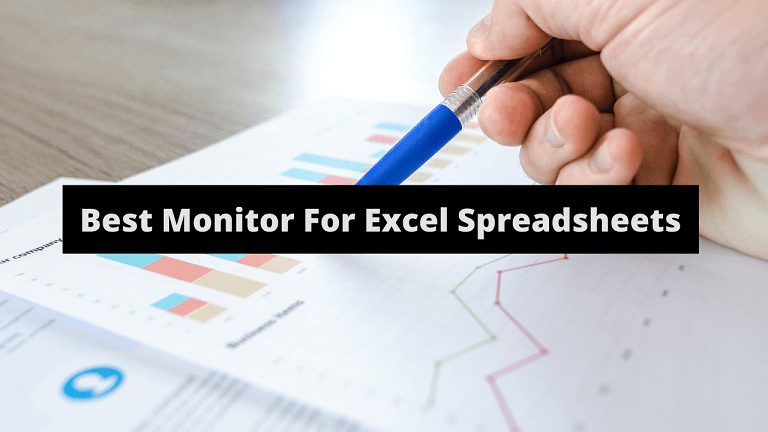
Best Monitor For Excel Spreadsheets Work [ Updated ]
Being a successful businessman or a data analyst in any company, We have to track down all the progress, reviews, company growth one by one.
And, in most companies, excel spreadsheets are used for this purpose.
They are really great to store tons of data and analyze them.
A giant-size monitor is capable of showing more data as compared to other normal monitors. Hence, If you have a budget, then having a 21:9 aspect ratio cheap ultrawide monitor would be a great fit for you.
But, if you are on a limited budget, then there are dozens of good monitors are available in the market and we have listed some of the best ones below. So check them out.
Quick Summary – Our Best Picks
If I have more excel work, then I recommended you not to spend a lot of money to buy a monitor which comes with higher refresh rates and low response rate. Because I need a work-oriented monitor and not for gaming purposes.
Keeping this thing in mind, we have shortlisted the best monitor that you can purchase is the HP VH240a monitor.
This monitor is a budget segment monitor and HP VH240a is the only monitor that comes with an ergonomic stand and an IPS panel display in this price range. Hence you will see the clear text image which is easy to read even it is very small in size.
Although, you can also check out the AOC 27B1H monitor which comes with 27 inches big giant screen and you can zoom out the spreadsheet to see more columns and rows as compared to any other monitor.
In short, here are our best three pickups for excel work.
- HP VH240a – Best Budget oriented monitor.
- AOC 27B1H – Best 27 Inches Monitor.
- LG 29WK600-W – Best Ultrawide Monitor.
Complete Reviews Of Monitors For Office Excel Spreadsheet Work
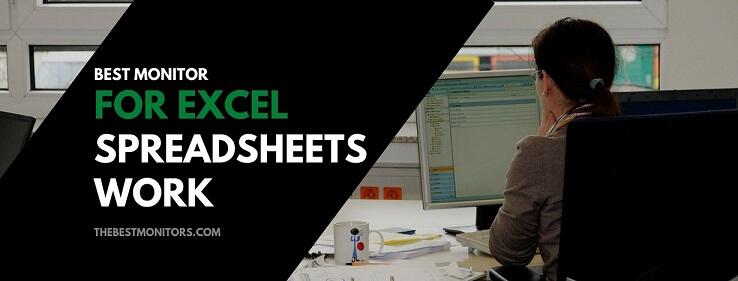
1. HP VH240a | Best Monitors for Excel Spreadsheets with Built in Speakers
 If you have a low budget and you need an external monitor or a new monitor to manage all your spreadsheets easily, then the HP VH240a monitor is the right choice for you.
If you have a low budget and you need an external monitor or a new monitor to manage all your spreadsheets easily, then the HP VH240a monitor is the right choice for you.
It comes with 27 inches IPS panel display which looks more good to the eyes and you can spend a lot of time working on your computer without conserving any health issues.
With a full HD 1920×1080 pixels resolution display, images look quite smoother. You can also use the HP VH240a monitor as a vertical monitor so that you can manage long and long spreadsheets easily.
Apart from this, the HP VH240a monitor comes with three sides bezel-less display which gives it a sleek premium design and you will feel less distracted while managing all your sheets.
However, the HP VH240a monitor supports a 5ms response rate and 60hz refresh rates which is pretty good for office work and won’t see any delay or motion blur pictures.
For peoples who loved to listen to podcasts or songs while working, the HP VH240a monitor comes with built-in speakers that provide great sounds for your content. There are two built-in speakers of 2W each.
This monitor supports VGA and HDMI connections with HDCP support so that you can connect this monitor with your laptop or PC without any issues.
2. Dell S2419H | S Series Monitor for Excel Work
 Dell S Series is very popular among the peoples. It has aggressive prices and also it comes with great display quality.
Dell S Series is very popular among the peoples. It has aggressive prices and also it comes with great display quality.
With Dell InfinityEdge display, it provides the best viewing angles and you will get a complete experience of the borderless display.
Having a 24 inches full HD display and seamless switching technology, you can easily switch in between your work and play without rearranging the cords.
This monitor supports a flicker-free screen and it comes with Confortview that blocks all the harmful blue light and optimizes the display, especially for your eye comfort.
If you prefer to watch movies at the weekend, then it supports extended viewing angles which ensures that you will get the correct picture from every side.
Personally, I like this monitor because it is made for ideal usages. You can watch movies, Play games and also do your office work. You can do literally everything in it.
It supports two HDMI connections for seamless connections and also has 1 audio output ports so that you can connect this monitor with your external speakers or woofers.
3. AOC 27B1H 27 | Best Computer Monitor for Excel Spreadsheets
 Having a 27 inches bigger screen allows you to cover more rows and columns as compared to any 24 inches monitor. Also, You can zoom out the excel sheet a little bit to see more spreadsheets data.
Having a 27 inches bigger screen allows you to cover more rows and columns as compared to any 24 inches monitor. Also, You can zoom out the excel sheet a little bit to see more spreadsheets data.
Getting a 27 Inches IPS Full HD Screen in this price range is very impressive. You can do a lot of multitasking and enjoy your work. It is also a good option if you are thinking about a multiple monitor setup.
Also, it comes with Full HD 1920×1080 pixels IPS panel display which has great visibility and viewing angles. It also supports AOC flicker-free technology so that you can use this monitor nonstop while working.
Apart from this, With Low blue light technology, AOC 27B1H monitor protects you from all kinds of eye issues such as irritations, red eyes, eye fatigue, etc. Which is very important these days.

Having a very slim design and very thin bezel-less display provides you a very clean and premium-looking setup on your working desk.
For connections, AOC 27B1H monitor supports 1 VGA connection, 1 DisplayPort connection, 1 HDMI port connection, and 1 DVI-D port for connecting all your devices.
4. Acer EB321HQU Awidpx | HD Screen Resolution Monitor for Excel
 If you have a good budget to invest in your monitor then having a 32 inches monster monitor will be the best choice for you.
If you have a good budget to invest in your monitor then having a 32 inches monster monitor will be the best choice for you.
With 32 inches big wide quad HD display, you can almost cover your whole sheet in one go. Or if you have a really big data-loaded spreadsheet, then at that time, you won’t need to scroll too much to see the data readings.
Apart from this, it comes with a 4ms response rate and 60hz refresh rates so that you can also play some games on this monitor.
The Acer EB321HQU Awidpx monitor offers you Acer vision technology for eye comforts and with a 1440p resolution display, you can enjoy games and movies on higher resolutions.
You will get 178-degree viewing angles so that no matter which angle you choose to view the screen. You will always get the best picture quality and colors.
The Acer EB321HQU Awidpx monitor also offers you the HDMI port and DisplayPort for connections.
It is a VESA wall mounting compatible monitor.
5. LG 29WK600-W | UltraWide Monitor for Spreadsheets
 An ultrawide monitor display more picture screen as compare to normal screens. Having an ultrawide monitor allows you to view more columns in spreadsheets as compare to other monitors.
An ultrawide monitor display more picture screen as compare to normal screens. Having an ultrawide monitor allows you to view more columns in spreadsheets as compare to other monitors.
LG 29WK600-W is a budget segment ultrawide monitor that comes with 29 inches ultrawide display with a 21:9 aspect ratio and screen resolution.
However, LG 29WK600-W monitor supports 2560 x 1080 pixels and HDR10 compatible so the pictures that you will get are much clear, smooth, and in-depth on this monitor.
LG 29WK600-W monitor also supports AMD freeSync technology so you can easily play games on this monitor without any screen tearing and other issues.
One thing that I like about ultrawide monitors is they come with split-screen technology. You can use them as a dual-screen monitor and open two different windows side by side.
Also, LG 29WK600-W full hd monitor supports HDR10 which means you will get a high dynamic range of colors and brightness that exceeds the capabilities of ordinary monitors.
The LG 29WK600-W monitor has DisplayPort, HDMI port, and one headphone output port for all the required connections.
6. LG Electronics | HD Monitor for Excel Spreadsheets
 LG 43UD79-B is 43 inches LED monitor that comes with outstanding ultra HD 4K panels to display and made for the new generations.
LG 43UD79-B is 43 inches LED monitor that comes with outstanding ultra HD 4K panels to display and made for the new generations.
This monitor comes with HDCP supports, which means you can protect your digital copyright content as it is transferred to your monitor or a TV.
If you prefer to watch Netflix more, then HDCP is required to stream Netflix to your Television.
For the next generations’ of peoples, this monitor supports USB type-C connections which help you to transfer the data in between your mobile and laptop much faster and in 4K resolutions.
Using USB C port, You can also use that port to charge your smartphones and all other devices that come with USB Type-C charging connections.
One thing that I want to highlight more about LG 43UD79-B monitor is it has two 10 Watts, powerful built in speakers. Usually, monitors come with integrated speakers but it has very powerful built in speakers with rich bass depth. So there is no need to use any external speakers to enjoy your visuals.
The LG 43UD79-B monitor comes with 4 HDMI ports, 2 USB 2.0 ports, and 1 USB C port for all your connections.
7. Acer V277U | IPS FreeSync Monitor for Spreadsheets
 If you are looking for any monitor that comes with higher resolutions then Acer V277U might be one of the good choices for you.
If you are looking for any monitor that comes with higher resolutions then Acer V277U might be one of the good choices for you.
Having a 2K panel 2560×1440 pixels resolution display, it delivers crystal clear images with more accurate colors and you will see the real depth in pictures.
It comes with 27 inches big IPS panel display and has inbuilt powerful external speakers for audio outputs. You can use it in multiple monitors setups.
However, this Acer V277U monitor comes with a 4ms response rate and 75 Hz refresh rates. And it also supports other important features such as AMD FreeSync for smooth gamings.

Acer V277U monitor comes with 100% sRGB wide color gamut so that pictures in the monitor look realistic and also you will get a little bit depth in the images while playing the Blu Ray Pictures or Ultra HD Pictures.
The Acer V277U monitor has 1 DisplayPort and 2 HDMI port for connections.
8. ViewSonic VP3881 | Curved Monitor for Excel Spreadsheets
 If you are really serious about your work and spend hours tracking and analyzing the Excel sheets then a curved monitor will help you to cover the maximum cells as compared to a normal ultrawide monitor or any standard monitor.
If you are really serious about your work and spend hours tracking and analyzing the Excel sheets then a curved monitor will help you to cover the maximum cells as compared to a normal ultrawide monitor or any standard monitor.
ViewSonic VP3881 is a premium segment monitor that comes with 38 inches 2300R curved panel display with 4K wide quad HD plus display.
It has HDR10 support and also comes with color calibrated and best for those who spend a lot of excel spreadsheet work, or videos, and audio editing tasks.
This monitor is a very professional monitor for those who are really serious about their work and want to increase their working efficiency.
Apart from this, ViewSonic VP3881 has two 5 watts, powerful built in speakers, for listening to music and watching movies.
However, ViewSonic VP3881 monitor comes with a 7ms response rate which is a little higher as compared to other monitors but it won’t affect day-to-day ideal tasks and you won’t get any issues.
The ViewSonic VP3881 monitor comes with 3 USB 3.0 ports, 1 USB 2.0 port, 1 USB 3.0 port ( Type C ), 2 HDMI ports and 1 DisplayPorts. So there are more than enough ports are available to connect your all devices.
9. LG 34WN80C-B 34 | Best UltraWide Monitor for Excel Spreadsheets
 LG 34WN80C-B is another curved ultrawide monitor that comes with 34 inches LED panel display with 2K wide quad HD display. You can use it in multi monitor setup as it is a budgeted option.
LG 34WN80C-B is another curved ultrawide monitor that comes with 34 inches LED panel display with 2K wide quad HD display. You can use it in multi monitor setup as it is a budgeted option.
However, it comes with a 5ms response rate and 60hz refresh rate which is similar to ViewSonic VP3881 monitor.
Talking about the image quality, then it comes with more than 1.3B colors and having a contrast ratio of 1000:1 which gives you accurate colors.
Having a curved screen provides more multi-space to the monitor and you can also use the split-screen feature to open two different spreadsheets and compare them side by side.
The LG 34WN80C-B monitor comes with special features such as Dynamic color actions, Smart energy savings, black stabilizations, flicker-free technology, and other useful features.
This monitor has 2 HDMI ports, 1 USB Type C port, 1 DisplayPort, 2 USB Ports, and one 3.5mm headphone output jack.
10. BenQ 32 inch | 4K UHD Monitor for Office Work
 BenQ PD3200U monitor comes with 32 inches 4K panel display with Exclusive AQColor technology which covers a wide range of colors and delivers a realistic smooth image on your monitor screen.
BenQ PD3200U monitor comes with 32 inches 4K panel display with Exclusive AQColor technology which covers a wide range of colors and delivers a realistic smooth image on your monitor screen.
This monitor comes with DualView technology that allows users to simultaneously display the picture in two different color modes.
It also comes with a Keyboard Video Mouse (KVM) Switch that allows users to display files, photos, or videos from two different computers on a single screen and you can easily transfer the files in between your two computers.
The BenQ PD3200U monitor comes with lots of other important features such as it has flicker-free technology, low blue light technology, and also has a lot of professional features such as Animated mode, CAD mode, Eco sensor, etc. So you can perform a wide range of tasks comfortably on this monitor.
Moreover, the BenQ PD3200U monitor supports a 4ms response rate and 60hz refresh rate which is best for office related works and normal gaming purposes.
The BenQ PD3200U monitor has two 5W speakers.
Lastly, The BenQ PD3200U monitor comes with 2 HDMI ports, 1 DisplayPort, 1 Mini DisplayPort, 4 USB downstream ports, 1 USB Upstream ports and it also has a dedicated card reader port.
Conclusions
Having a higher resolution monitor will help you not only in spreadsheet work but also helps you to enjoy Sundays by watching movies or playing games.
All the above monitors are really great and tested. We don’t compromise with Quality.
Also, If you have any other questions, then feel free to ask them in the comment section. Till then stay connected with thebestmonitors.com
Cheers! 🙂









