We found the Best Monitors For AutoCad! If you want to add perfection to your AutoCAD work, having a good monitor is very important.
The right monitor which is optimized for AutoCAD work will offer you more accurate details and help you to complete the large-scale project in a very short period of time. We have tested hundreds of the monitors and found that the monitors which are optimized for AutoCAD work will perform much better as compared to the other monitors.
We have made a list of the best monitors for CAD. These monitors can easily handle high-end software and won’t cost you very much.
You can easily get a good AutoCad monitor in the budget price segment. Below is a quick recommendation for AutoCAD monitors.
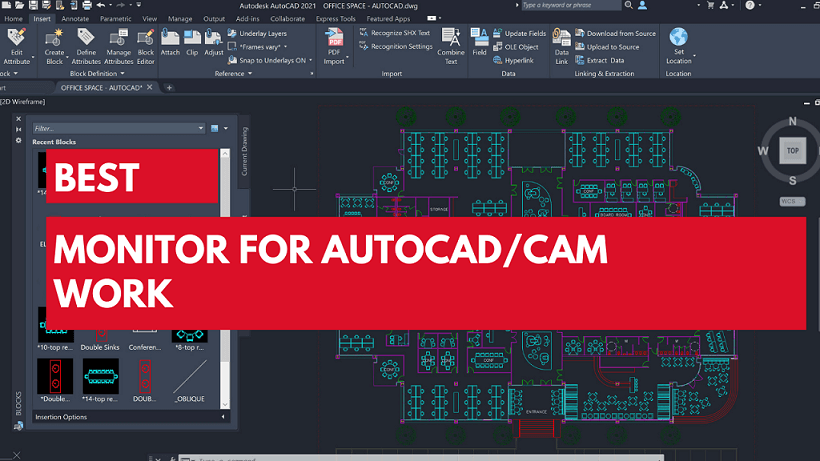
Summary: Our Recommended Monitors For AutoCad
BenQ PD2700Q is one of the best budget segment AutoCad monitors that we have found in our comparison.
The BenQ PD2700Q comes with a 27 Inches 2K 1440p display. It has an IPS display with AQ color technology that will give you color accuracy while working on Autocad projects.
You can also check out the LG 32QN600-B monitor. It is also similar to BenQ PD2700Q and a good alternative to it, the screen size of LG is much bigger than other options.
However, if you have a good budget to invest in, then I recommend you go with LG 27UK850-W monitor. As it comes with a 4K panel display and supports HDR10. It also comes with a USB type C port so that you can use this monitor with your MacBook and its supports AMD freesync technology.
Below, In this article, I will share the top 10 best-performing monitors for AutoCAD. So, check them as well.
Our Top 10 Best Monitors For AutoCad In 2023
Autocad software is used for various purposes. It is a very useful software that has the power to create lots of computer-aided designs.
People who create 3D models or do something with Autocad software then they know how important it is to have the right colors displayed on the screen. Otherwise, it will destroy all your efforts.
These all monitors are optimized for the creators who create any type of content in which color accuracy plays a very important role. This monitor will increase the quality of work you do.
Here is the complete compilation of all the monitors that we found very great to increase the work efficiency.
1. BenQ PD2700Q | Best Monitor for Autocad
 An AutoCAD monitor needed to be very accurate in colors. Thanks to its IPS display, and its AQ color technology, BenQ PD2700Q shows color accuracy and got full points at this level.
An AutoCAD monitor needed to be very accurate in colors. Thanks to its IPS display, and its AQ color technology, BenQ PD2700Q shows color accuracy and got full points at this level.
However, it is 27 inches in screen size and has a 1440p 2K resolution display. It has a non-reflective screen with 0.75 inches of bezels on each side. It has a 1000:1 contrast ratio and comes with a 12ms of response rate.
Due to a high refresh rate, this monitor is not made for gamers. In our testing, it has a very long input lag as compared to other monitors.
But, if your work is mostly AutoCAD and you are not interested in gaming, then this monitor is the best choice for you.
The BenQ PD2700Q comes with lots of customizable settings which can easily cover the full Rec. 709 color space. And its 27 inches display also performs very well in our Grayscale test. These things make this monitor a very good choice for AutoCAD/cam professionals.
For connectivity, the BenQ PD2700Q monitor has an HDMI port, DisplayPort, Mini DisplayPort, and USB ports at its back. Overall, it is the best monitor for Autocad.
2. Philips 276E9QDSB | Best Autocad Frameless Monitor
 The Philips 276E9QDSB monitor is another good monitor that comes with an IPS screen that has vibrant colors and is made for everyday use.
The Philips 276E9QDSB monitor is another good monitor that comes with an IPS screen that has vibrant colors and is made for everyday use.
It has a 27 inches full HD 1080p display with a 16:9 aspect ratio. However, it comes with a 75hz refresh rate and a 5ms response rate so you can use it for ideal gaming purposes also.
The Philips 276E9QDSB has a very simple and sleek design that makes this monitor a very classy look. It also has three side very thin bezels that make this monitor very presentable.
This monitor is excellent value for money and has good build quality. But it does not support the modern DisplayPort connection. So there might be some connectivity issues with this monitor.
3. LG 27UK850-W | Best 4K UHD IPS Monitor
 The LG 27UK850-W Monitor delivers a 4K UltraHD display with AMD FreeSync technology and has a USB Type C port connection. The screen size is perfect for cad and office work.
The LG 27UK850-W Monitor delivers a 4K UltraHD display with AMD FreeSync technology and has a USB Type C port connection. The screen size is perfect for cad and office work.
It is an all-around balanced monitor that can be used for various purposes. It has stunning picture quality and has a Type C port that can be used to charge your laptops and phones.
It comes with an IPS display and thanks to its display, it supports vibrant colors and ensures accuracy that makes this monitor best for CAD/CAM and photo editing tasks.
It also comes with a 10-bit color depth that covers almost all the parts of sRGB color space. So you will get a wide range of colors.
The LG 27UK850-W monitor has a very high pixel density ( around 163 pixels per inch ) that makes everything look small and you need to scale up the program windows to make it bigger.
Moreover, it also comes with HDR support, So you can easily watch the HDR content on this monitor and it looks better while playing games and watching videos.
- Related Guide: Best Portable Monitors For Laptops
4. Philips 278E1A | Frameless Monitor for Cad
 Affordable 4K monitors are very limited in the market. Philips 278E1A is one of them.
Affordable 4K monitors are very limited in the market. Philips 278E1A is one of them.
It comes with a 27 inches IPS panel display. Generally, all the monitors come with a panel because it gives more accurate colors and contrasts. It plays a vital role.
The refresh rate of this monitor is 60hz and peak brightness is around 400 nits. It is not well for serious gamers but people who have AutoCAD/Cam work will surely take a look as it has 4K panels.
Its on-screen display ( OSD ) works very well and can also be controlled by the buttons given in the bottom right corner of the screen.
Looking at the connectivity ports, then here is one drawback. This monitor does not come with USB ports. It has 2 HDMI ports and 1 display port 1.4 for the connections.
Although HDMI ports and DisplayPort are well enough to handle all the types of connections. But frankly, If you have a good external USB hub then you can route the connections according to yourself.
Overall, it is a good budget segment 4K monitor that can handle that gives an all-around performance in all the cases.
5. ViewSonic VP2771 | Best Budget Autocad Monitor
 With the right settings and optimizations, this monitor is capable of delivering the very perfect image like a very premium monitor, and hence it is one of the most popular choices for users who need the extreme high-end graphics environment.
With the right settings and optimizations, this monitor is capable of delivering the very perfect image like a very premium monitor, and hence it is one of the most popular choices for users who need the extreme high-end graphics environment.
The ViewSonic VP2771 is a 27 inches screen size with 1440p resolution monitor that has an sRGB display that can be calibrated and easily adjustable for the industry you are in.
The base of the ViewSonic VP2771 monitor’s display is an IPS with white LED panels. Also, its display supports more than 4.39 trillion colors, so you will get a very precise and smoother image quality.
It has very thin bezels of 7mm on the three sides. You can easily set up the dual monitor setup and use it. The bottom bezel is slightly thicker around 13mm.
Overall, it is another good professional monitor with good processing capability. With 60hz refresh rate.
For connections, the ViewSonic VP2771 monitor comes with a USB 3.0 port, HDMI 1.4, DisplayPort, and Mini DisplayPort. So there won’t be any connectivity issues.
6. SAMSUNG U28E590D | 4k UHD LED-Lit Monitor
 The SAMSUNG U28E590D is another good 4K 28 inches monitor that comes with a TN panel display.
The SAMSUNG U28E590D is another good 4K 28 inches monitor that comes with a TN panel display.
The picture quality is a little average, but for people who need an average 4K monitor for professional video editing work, or CAD/CAM work, then it is not going to kill your experience.
It has AMD freesync support with a very fast 1ms of response rate and supports 60hz refresh rates. Apart from this, it also has the eye saver mode to filter the harmful blue lights while working for long hours on your PC.
However, it has very good build quality. It has a plastic body but the textured finish feels very good.
After calibrating this monitor with the right settings, the accuracy of picture quality is awesome. It has a low contrast ratio, so it is not able to display dark images very clearly.
At that point, calibrating this monitor will solve these issues very easily.
Moreover, for connections, it comes with two HDMI ports and one DisplayPort. There are no USB ports available on this monitor.
7. Dell U-Series 38 inches | Best Ultra Wide Monitor for Autocad
 Curved monitors have their benefits. If you want to enhance your AutoCAD/CAM work to the extreme next level, then having a curved ultrawide monitor will be the right choice for you.
Curved monitors have their benefits. If you want to enhance your AutoCAD/CAM work to the extreme next level, then having a curved ultrawide monitor will be the right choice for you.
This Dell U-Series monitor comes with a 38 inches WQHD display with a 21:9 aspect ratio. It has an LED-backlit display that supports upto backlit 350cd/m2 brightness.
Apart from this, it comes with a 1000:1 contrast ratio so pictures can easily differentiate the objects in even the dark pictures.
Well, this monitor also supports gaming very well. It comes with a 5ms ( fast ) response rate and has a 60hz refresh rate. However, its display is capable of showing more than 1 billion colors, hence you will get very accurate colors while working on your CAD/CAM projects.
For connectivity slots, the Dell U-Series monitor comes with three HDMI ports, One DisplayPort, One USB Type C port, USB 3.0 ports, and audio input and output ports. It has all types of connectivity ports.
So you can connect all your various devices with this monitor at the same time.
8. LG 32QN600-B | Best Monitor for Autocad 32-Inch
 LG 32QN600-B is a 32 inches screen size Quad HD monitor that is made for both professional and entertainment purposes. It is perfect for eye strain as it has the feature of a blue light filter.
LG 32QN600-B is a 32 inches screen size Quad HD monitor that is made for both professional and entertainment purposes. It is perfect for eye strain as it has the feature of a blue light filter.
Its Quad HD display supports HDR10 images and has 45hz refresh rates with 5 milliseconds of response time. With these specs, you can easily get an above-average gaming performance.
Like other monitors, it also comes with AMD freesync technology and has three sides and very thin bezels that makes this monitor a good option to build a dual monitors setup as well.
It has a peak brightness of 350cd/m2 and has a 1000:1 contrast ratio. Apart from this, its display also covers around 99 percent of sRGB colors. Overall, in this monitor, you won’t get any screen tearing and other issues as it is made for both purposes of work and gaming.
The LG 32QN600-B monitor has 2 HDMI ports and 1 DisplayPort connection. It does not have VGA or USB-type c connections.
In the budget segment prices, the LG 32strain connectivityQN600-B monitor plays an impressive role with a big 32 inches gorgeous display.
9. HP M27ha FHD | Full HD Monitor for Cad
 HP M27ha is a budget segment monitor for CAD/CAM professionals. It has a 27 inches full HD, 1920x1080p pixels resolution display with IPS technology.
HP M27ha is a budget segment monitor for CAD/CAM professionals. It has a 27 inches full HD, 1920x1080p pixels resolution display with IPS technology.
Thanks to IPS technology panels, it has very optimized viewing angles. It has three very small bezels and you can use it to keep multiple monitors side by side.
It also has eye care technology that protects your eyes from eye strain and headaches. It comes with HP Bluelight software designed in the budget segment prices The technology for complete eye comfort. However, I have written a complete article on the best monitors for eyes, you can check them out.
Two built in speakers also come with this monitor. They are so-so and not powerful that much, So, you need to use the external speakers in place of them.
This monitor is not for gaming purposes. It has a 60hz refresh rate and it does not have adaptive sync technology. So this monitor is not made for gaming purposes.
It comes with VESA compatibility and you can use a 100mm VESA pattern to hang up or mount this monitor on your walls.
Lastly, the connectivity ports of this monitor have an HDMI port, DisplayPort, VGA ports, and 3.5mm audio input and output ports. There are no USB ports available on this monitor.
10. Dell UltraSharp | 4K Cad Monitor
 The Dell UltraSharp U2720Q is a good 27 inches screen size 4K monitor and has almost every single feature that a professional CAD/CAM needs.
The Dell UltraSharp U2720Q is a good 27 inches screen size 4K monitor and has almost every single feature that a professional CAD/CAM needs.
Like other monitors, Dell UltraSharp U2720Q also comes with an IPS panel display and has very good viewing angles. Pictures and texts look very clear and sharp and easy to read because of their higher pixel density screen.
The cad monitor has 4 very small bezels which are around 0.7 cm and hence it is also good to monitor for a multi-monitor setup.
The Dell UltraSharp U2720Q has an LED-backlit panel that has an aspect ratio of 16:9 and a 300:1 contrast ratio which is more than normal monitors.
However, it has a 5ms ( fast ) response rate and 60hz refresh rates. You can easily play the games with a better experience as compared to other monitors as it is one of the best monitor for autocad.
It has one HDMI port, one DisplayPort, One USB type-c port, Audio input, and output ports, and a USB port for connections.
Moreover, It comes with a three-year warranty. So there is always a win-win situation.
What Things Should I Need to Check-In AutoCad/Cam Monitor?
Here are the few things that you need to check before purchasing the right monitor for AutoCAD/cam work.
- Check the Features.
- Screen Size & Resolution of the monitor
- Pixel Density & Aspect ratio of the monitor
- Refresh rate and response rate.
- Panel type and viewing angles.
These are the few basic things that you should need to check in a cad monitor, Generally, all come with 178-degree viewing angles and an IPS display. Some are specially designed for gaming, others for art or graphic design.
But, it might be varied in some of the monitors. Unless you want to do gaming on your monitor, the 60hz refresh rate is perfect for doing all the professional work.
Is the IPS Panel good for AutoCad?
Yes, Thanks to the latest IPS technology, It is capable of delivering the actual vivid colors with an accurate contrast ratio. It also has very good viewing angles so the image will look very clear and crispy from all the angles.
Is Curved Monitor Good For AutoCad/Cam Work?
Yes, You might have seen that most of professionals use the curved-screen monitor or an ultrawide monitor for CAD/CAM work, or for editing videos and audios.

The reason behind this is curved monitors are very immersive. As a designer, you have to keep your eyes on everything and hence you need a fully immersive display to notice small and small errors in a project.
Apart from this, curved monitors provide a little relaxing environment as they have a naturally curved screen so you don’t need to move your neck too much. So, this is also one key factor of having a curved screen monitor.
Conclusion
So, Hope you will get the final idea about which monitor you should buy for your Autocad/Cam work.
I have shared the best monitors that are available right now for this job. You can pick up from the above list according to your budget and some requirements. Generally, all the monitors are quite affordable.
Cheers!










