If you want to know What To Look For In A Gaming Monitor, you came to the right spot.
When it comes to video games, the kind of hardware you use can mean the difference between victory and defeat — whether you’re playing FPS, sports, racing, or other fast-action games.
Of course, part of a great gaming PC is a monitor that can efficiently display all the action without blurs, flickers, and tears.
But aside from giving you an immersive and enjoyable gaming experience, your monitor should also comfortable for your eyes by having the right contrast and brightness settings that you can adjust according to your preferences.
There are many gaming monitor options available, which can make the process of choosing quite complicated.
So if you’re planning on buying a new gaming monitor, here are a few factors to consider, to help you get the best model possible.
Meanwhile, if you don’t want to go with this technical stuff then you can check out our recommended buying guides on cheap ultrawide monitors and best monitors for trading purposes.
Things That You Should Keep In Mind While Purchasing A Gaming Monitor
1. Price
The price is the most important aspect you’ll need to consider.
A budget of around $230 will get you the Gigabyte G27F, which is a 27-inch 1080p panel with a 144Hz refresh rate.
However, it has slightly dark gamma and no sRGB gamut option. If you don’t mind missing out on the bells and whistles of high-end monitors, this is a great, affordable alternative.
However, if you want a gaming monitor that can handle anything and everything, you’ll need to ramp up your budget. For instance, the Porsche Design AOC Agon PD27 is a 27-inch screen size with 1440p resolution and 240Hz refresh rate.
Priced at almost $800, it gives you excellent contrast and color, smooth motion, and very low input lag. Ultimately, your budget will determine what kind of monitor you can get.
2. Panel type
There are three-panel types: TN (twisted nematic), VA (vertical alignment), and IPS (in-plane switching).
TN is the oldest type of LCD panel. It easily supports refresh rates of up to 240Hz, making it great for multiplayer gaming.
Meanwhile, VA has great picture quality, viewing angles, and contrast ratio. Because it provides rich images, this is an excellent screen for some immersive gaming.
Finally, IPS has amazing black reproduction, so you don’t get a “washed out” look. It also has impressive viewing angles, so you can look at it from extreme angles and still get accurate color reproduction.
Again, the panel you choose will depend on both your budget and the games you play, so do some research on what games will go great with which particular panel.
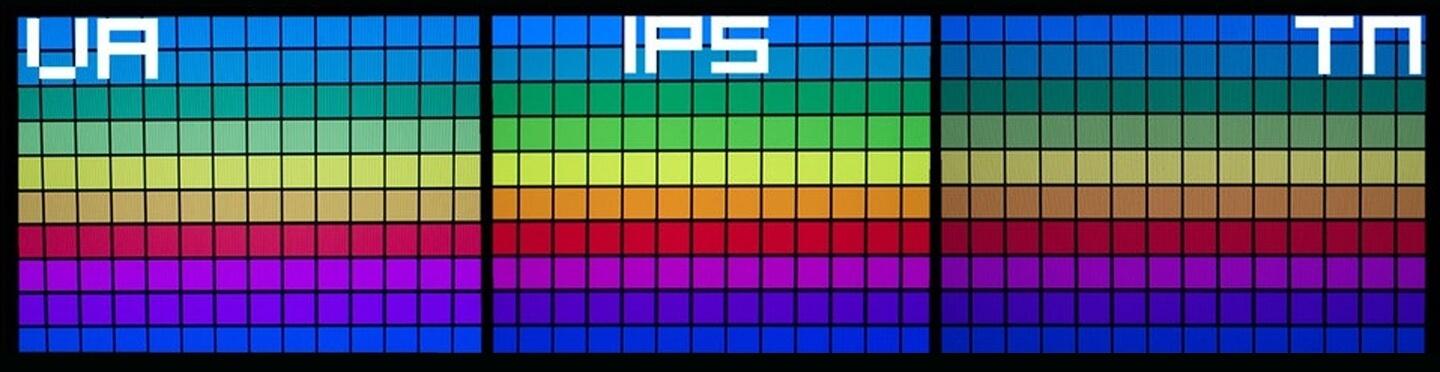
3. Monitor Size & Resolution
The more immersed you are in your game, the better.
There are high dynamic range from 24 to 25 inches — including the Asus Swift PG259QN, which is a good screen on its own.
But if you have space, 27-inch monitors will certainly enhance your experience with their resolutions of up to 2560×1440.
And if your budget allows, there are even larger monitors that range from 32 to 37 inches, such as Dell S3220DGF. In terms of panel shape, flat monitors are no longer your only option.
Nowadays, innovations in manufacturing and rigid-flex PCBs have enabled the creation of unconventionally shaped devices such as curved monitors.
It still packs just as much power and features, despite its different look. In this regard, monitors like the Acer Predator X38 are worth checking out. They add a more immersive touch to gaming because they fill your peripheral vision.
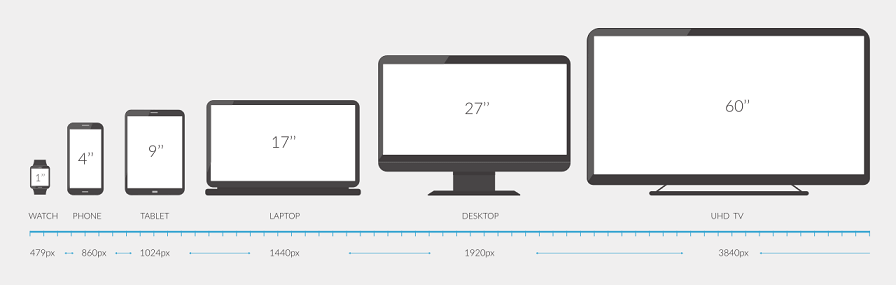
4. Refresh Rate And Pixel Response Time
Great gaming monitors have a high refresh rate and fast pixel response. Refresh rate refers to how long it takes to redraw the whole screen, and a higher refresh rate is always better.
For instance, a screen with a rate of 240Hz means that the screen is refreshed 240 times a second, and eliminates tearing, and reduces image blur. ( You can check out the PCSynced.com article on variable refresh rate to understand better. )
On the other hand, pixel response time is the time taken for a pixel to change color. The lower the pixel response time, the less moving images will smear and the smoother the overall picture will be. So, it is recommended to go with the option which have low response time.
These days, monitors come with G-Sync or FreeSync technology that helps monitor to reduce the response time and other screen-related issues. So make sure that the monitor you are going to purchase supports suitable technology for your GPU.
5. Color Accuracy and Gamut
Accurate color reproduction is essential for an immersive gaming experience. Consider the following factors:
sRGB vs. Adobe RGB
Monitors with a wide sRGB color gamut can deliver vibrant and accurate colors. For professional work or content creation, consider monitors with support for the wider Adobe RGB color space.
Wide Color Gamut
Some gaming monitors offer a wider color gamut, such as HDR (High Dynamic Range) or DCI-P3, which provide a broader range of colors and improved contrast for more realistic visuals.
6. HDR
HDR technology enhances the dynamic range of a monitor, resulting in more vivid colors, image quality, deeper blacks, and brighter highlights. When considering HDR support, pay attention to the following:
Understanding HDR
HDR is not solely determined by a monitor’s capability but also relies on the content being played and the monitor’s ability to display it.
HDR Standards
Monitors can support various HDR standards, such as HDR10 or Dolby Vision. Ensure compatibility with the HDR standard used by your gaming platform or content.
7. Input Lag and Gaming Features
To enjoy responsive and lag-free gaming, consider the following aspects:
Input Lag
Input lag measures the delay between your actions and the corresponding on-screen response. Look for monitors with low input lag to ensure a seamless gaming experience.
Gaming-specific Features
Some monitors offer gaming-centric features like gaming modes, customizable crosshairs, and advanced visual enhancements. These features can enhance your gaming experience and provide a competitive edge.
8. Eye Care and Flicker-Free Technology
Extended gaming sessions can strain your eyes. Look for monitors with the following features to reduce eye fatigue:
Blue Light Filters
Monitors with blue light filters or low blue light technologies help reduce eye strain by minimizing the amount of potentially harmful blue light emitted.
Flicker-Free Technology
Monitors that employ flicker-free technology reduce screen flickering, which can cause eye strain and headaches.
9. Connectivity Options
Having the right connectivity options ensures compatibility with your gaming setup. Consider the following:
DisplayPort
DisplayPort is widely preferred due to its higher bandwidth and support for advanced features like higher monitor’s refresh rate and adaptive sync technologies.
HDMI
HDMI ports are commonly used for connecting gaming consoles and other multimedia devices. Ensure the HDMI version supports the desired resolution and refresh rate.
USB-C
USB-C connectivity offers versatility and convenience, allowing you to connect various devices like laptops and smartphones, and even charge them.
Conclusion
So, we hope our detailed guide and tips helped you and this is everything you need to know before making your decision to buy the best gaming monitor.
Check our blog regularly as we bring interesting PC and monitor-related guides every month.
Hope you will find it helpful. Cheers!
