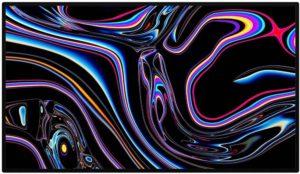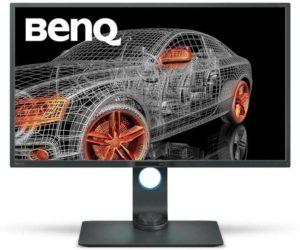What is the best monitor for graphic designers?
If you’re in the market for a new monitor, or just curious about what’s out there, you’ve come to the right place!
In this guide, we’ll be discussing some of the best monitors for graphic designers in 2023.
You’re in luck! we have done all the work for you, researched, bought, and tested many different types of monitors in different sizes.
We have put together this in-depth guide in order to recommend very specific models we found that are perfect for graphic designers.
So make sure you read what’s important and pick the best monitor that suits you the most!
You can also find more guides on the best monitors for eye strain, and a complete guide on the best monitors for AutoCad.
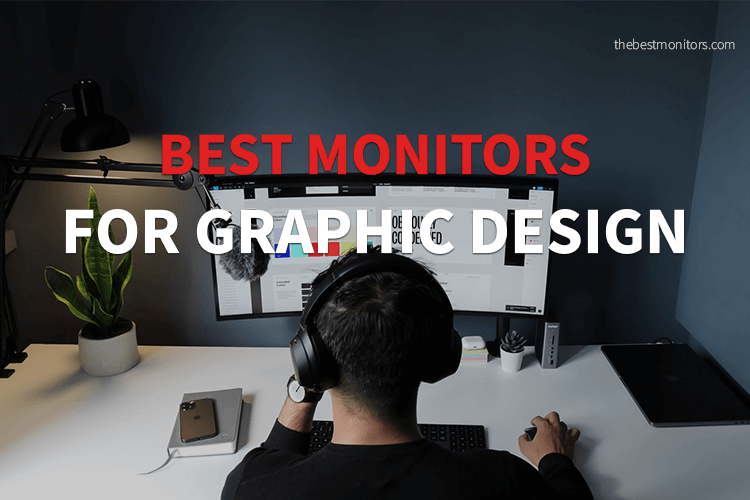
10+ Best Monitors For Graphic Designers
Best monitors for graphic design – Quick links:
1. Apple 32-inch Pro Display | Best 6K Display For Graphic Design
This monitor is one of the best that Apple has to offer and is perfect for graphic designers. It features a 32-inch display with a 6K resolution. It also comes with standard glass, which is great for those who want a clear and crisp image without glare.
The 32-inch Apple Pro Display XDR features a stunning 6K Retina display with over 20 million pixels. The LED-backlit LCD panel has a wide color gamut and is capable of displaying HDR content at up to 1,000 nits of full-screen brightness.
With a P3 color space, the display covers 99 percent of the DCI-P3 color space and 87 percent of the Rec. 2020 color space. It also features an anti-reflective coating that reduces glare by 43 percent. The display has a superwide viewing angle of 178 degrees and can be used with the Apple Pro Stand or VESA Mount Adapter Kit (sold separately). One can not find a better Graphic Design Monitor than XDR.
Key features:
- 32-inch LCD display with Retina 6K resolution (6016 x 3384 pixels)
- Extreme Dynamic Range (XDR)
- Brightness: 1000 nits sustained, 1600 nits peak
- Contrast ratio: 1,000,000:1
- P3 wide color gamut, 10-bit color depth
- Superwide viewing angle
- Easy rotation for landscape or portrait view
- Reference modes
- One Thunderbolt 3 port, three USB-C ports
2. LG 27UN850-W | Ultrafine Monitor For Graphic Design
This monitor from LG is a great choice for graphic designers who need a quality display.
The LG 27UN850-W Ultrafine UHD is the perfect display for professionals who want the best image quality and color accuracy. With a resolution of 3840 x 2160, this display is capable of displaying 4K content with ease.
The IPS panel also ensures that colors are accurately represented, making this display ideal for use in graphic design, video editing, and other color-critical applications. The display also features VESA DisplayHDR 400 certification, meaning it can reproduce HDR content with great accuracy.

Key features:
- 27 Inch UHD resolution (3840 x 2160)
- IPS Display
- 3-Side Virtually Borderless Design
- sRGB 99% Color
- Anti-Glare Coating
- VESA DisplayHDR 400
- USB-C with 60W Power Delivery
- Adjustable Stand
3. SAMSUNG U28E590D | 4k UHD LED-Lit Monitor For Graphics
If you’re looking for a top-of-the-line monitor that will help you take your graphic design work to the next level.
As a graphic designer, you need a monitor that can display your creations in stunning detail and clarity. The SAMSUNG U28E590D 28-Inch 4k UHD LED-Lit Monitor is perfect for meeting those needs. With its crystal-clear 4k resolution, you can see every intricate detail of your work.
In addition, the AMD FreeSync feature ensures smooth, fluid image movement so you won’t have to deal with any choppy playback.
Key features:
- 28 Inch 4K, 3840 X 2160 Resolution (UHD), 60Hz (DP)
- AMD FreeSync and 1ms (GTG) Response Time
- 1 Billion Color Support2 x HDMI v2.0, DisplayPort
- Sharper Viewing Angle with T-shaped Stand
- OS Compatibility: Windows, Mac
4. BenQ 32 inch | Best 4K UHD Monitor For Graphic Designers
The BenQ PD3200U is a high-quality monitor that’s perfect for graphic designers. It features a 32-inch, 4K UHD display with an IPS panel and sRGB color Gamut. This means you’ll get accurate colors and wide viewing angles.
One of the most important aspects of a monitor is its display quality especially for a graphic designer. The BenQ 32 inch PD3200U 4K UHD Monitor, offers excellent display quality thanks to its 4K UHD resolution and IPS panel. This makes it perfect for graphic design, video editing, photography and office work.

The Graphic Design Monitor also comes with a range of convenient features such as a built-in USB hub, HDMI input and DisplayPort. It also has a slim bezel design which makes it perfect for use in multi-monitor setups.
Key features:
- BenQ 32″W 4K UHD display
- Advanced IPS technology
- 100% sRGB and Rec. 709 color spaces
- Revolutionary CAD/CAM
- Eye care technology prevents eye strain, fatigue
- Animation and darkroom modes enhance display settings
- Adjust the screen height or rotate to portrait mode, tilt, twist or turn
5. LG 32UN880-B 32″ | UltraFine Display Ergo Graphic Design Monitor
The LG 32UN880-B is a great UltraFine Display for designers who are looking for an ergonomic UHD 4K resolution IPS monitor. Realistic, true color, enhanced contrast, clarity, and detail at wide angles for graphic design professionals or video editing.
The display has a beautiful design that will look great in any workspace, and its ultra-wide viewing angles make it perfect for extra-screen real estate.
Overall, the LG 32UN880-B is a great choice for anyone looking for an excellent UltraFine Display and Graphic Design Monitor.
Key features:
- 32” UltraFine UHD (3840 x 2160) IPS Display
- LG Ergo Stand (Extends/Retracts/Swivels/Height/Pivot/Tilt)
- DCI-P3 95% Color Gamut with HDR 10
- USB Type-C with 60W PD
- 3-Side Virtually Borderless Design
6. Dell UltraSharp U2720Q | Monitor For Graphic Designers
This monitor is perfect for creative professionals who need a large, high-resolution display. The Dell U2720Q has a 27-inch screen with a resolution of 3840 x 2160, making it perfect for viewing a high-definition video or working on large projects.
It also features a USB-C port, which makes it easy to connect to laptops and other devices. IPS panel ensures accurate colors and wide viewing angles. If you’re looking for a premium monitor that can handle any task, the Dell UltraSharp U2720Q is a perfect choice.

Key features:
- Dell UltraSharp U2720Q 27 inch 4K UHD (3840 x 2160) LED Backlit LCD IPS USB-C Monitor (7GZ651)
- 4K UHD IPS screen with vibrant 3840 x 2160 resolution
- thin profile that supports virtually seamless multi-display setups
- Consistent, vibrant colors across a wide viewing angle
- In-Plane Switching (IPS) technology
- DisplayPort, HDMI, USB ports, and Audio Line out
- Tilt, Swivel, Pivot, Vesa Mount Compatible
- Anti-glare, USB Hub, LED Backlights, Security Lock Slot, Energy Star Certified,
- 99% sRGB color gamut
7. ASUS ProArt Display | Monitor For Graphic Design
This ASUS ProArt Display is a great choice for graphic designers who need high-quality visuals. It features a 27-inch, WQHD display with an IPS panel and 100% sRGB color gamut. This means you’ll get amazing Delta E<2 value for incredible color accuracy.
Tip from the web: by default the ASUS ProArt PA278QV, sRGB is set to “uniformity,” which causes contrast to be reduced by half and brightness adjustment to be disabled! after adjusting the setting to your liking, color and contrast will be rejuvenated, as well as the screen’s appearance.
Key features:
- 27-inch WQHD (2560 x 1440) IPS monitor with frameless design
- 100% sRGB and 100% Rec. 709 wide color gamut
- Eye care technology to reduce eye strain and eye fatigue
- Calman Verified with factory calibration for excellent Delta E less than 2 color accuracy
- ASUS-exclusive ProArt Preset and ProArt Palette provide adjustable color parameters
- Mini DisplayPort, DisplayPort, HDMI, dual-link DVI-D, audio in and earphone jack, plus four USB 3.0 ports
- Ergonomic stand with tilt, swivel, pivot and height adjustments for a comfortable viewing experience
- VESA wall-mountable
8. ViewSonic VP2768-4K | Premium IPS 4K Graphic Design Monitor
This monitor is a great option for creative professionals, video editing and graphics.
The ViewSonic VP2768-4K is a 27-inch premium IPS 4K monitor for graphic design. It has a resolution of 3840×2160 and covers 100% of the sRGB color space. It also has a dynamic contrast ratio of 50,000,000:1, 8 ms response time, and VESA mount.
The ViewSonic VP2768-4K is an excellent choice for graphic designers who need a high-resolution monitor with accurate colors.

Key features:
- 4K UHD (3840x2160p) advanced ergonomic
- 60Hz IPS monitor deliver lifelike colors perfect for office, graphic design, photographers and more
- A four-sided ultra thin bezel monitor shows off more of your masterpiece
- Screen wide sRGB, EBU, SMPTE-C, Rec. 709, and DICOM-SIM color spaces
- Delta E<2 accuracy, and a smooth palette of 4.39 trillion colors deliver precise, lifelike images
- Quick and easy calibration ensures that the color displayed perfectly matches the original file
- The VP2768-4K supports laptops, PCs, and Apple/Mac operating systems
- HDMI 2.0 with HDCP 2.2, USB, DisplayPort, and Mini DisplayPort inputs
- LCD Monitor, Power Cable, Mini DP to DP Cable, USB 3.1 Cable, and Factory Color Calibration Report
9. Eizo ColorEdge | Wide Screen 4K Monitor For Graphic Designers
If you’re looking for a top-of-the-line monitor that can provide accurate colors, this monitor is the perfect choice.
The Eizo ColorEdge CG319X 31.1″ Wide Screen Hardware Calibration IPS LED 4K Monitor is perfect for professional use. With its 4096×2160 resolution and 31.1″ wide screen, you can see every detail in your images or videos with incredible clarity.
Additionally, the hardware calibration feature ensures accurate colors every time. Plus, the IPS LED panel provides excellent viewing angles and consistent color reproduction no matter where you are seated. Finally, the Graphic Design Monitor comes equipped with a number of ports so that you can easily connect all of your devices.
Key features:
- DCI 4K 4096 x 2160 (4K), which corresponds to four times the pixel count of Full HD (1920 x 1080)
- Excellent contrast ratio of 1500:1, Brightness of 350 cd/m2
- Wide gamut monitor reliably reproduces 98% of the DCI-P3 standard used in digital cinema and supports the Rec. 2020 standard.
- Covers 99% of the Adobe RGB color space
- Precise color reproduction thanks to the high-resolution 3D look-up table
- The IPS panel has an optimal anti-glare coating
- True Black: depth of color for three-dimensional images
- 10-bit colour depth: a billion colours in the finest grades
- Stable brightness, no colour deviation
- A flexible base to adjust the height, tilt, and rotation
10. Dell UltraSharp U4919DW | Best Curved Monitor For Graphics
With its near-edgeless design and dual QHD resolution, the Dell UltraSharp U4919DW is perfect for graphic designers and gamers.
The Dell UltraSharp U4919DW display is a fantastic option for individuals who want to immerse themselves while working or playing games. The vast 49-inch screen has plenty of room to work with, and the dual QHD resolution ensures that everything appears crisp and clear.
The curved design allows you to view all corners of the screen without having to move your head, and the 8ms response time eliminates any delay from input.
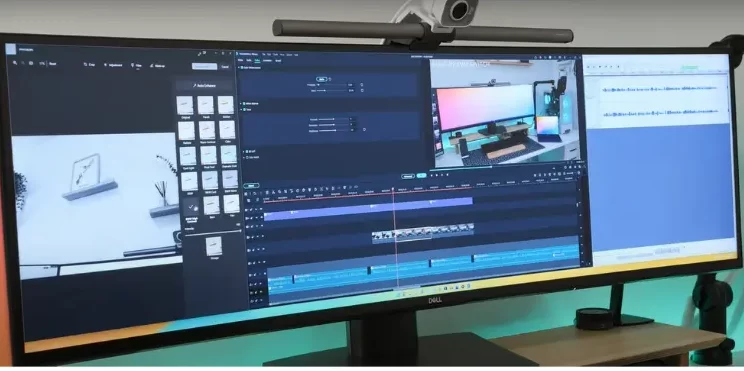
The monitor also comes with a range of connectivity options, including HDMI, DisplayPort, and USB Type-C, so you can easily connect it to your PC or other devices. And if you need to adjust the position of the screen, the monitor’s stand offers a full range of movement, so you can always find the perfect viewing angle.
Key features:
- 49″ curved Dual QHD monitor, equivalent to two 27-inch QHD monitors
- Resolution 5120 x 1440 at 60Hz
- 32:9 aspect ratio
- Built-in Picture-by-Picture (PBP) and keyboard, video and Mouse (KVM) Features
- Small bezel elegant design
- 99% sRGB factory calibration at Delta-E less than 2
- Eye strain comfort with TUV-certified, flicker-free screen and ComfortView
11. LG 34BK95U-W | Ultrawide Monitor For Graphic Designers
If you’re a Graphics professional looking for an UltraFine monitor that can provide an immersive experience and accurate color reproduction, then this monitor is for you!
The LG 34BK95U-W is the ideal monitor for professionals who require accurate color reproduction and exceptional detail. With its ultra-wide aspect ratio, the monitor is perfect for working with video or multitasking. The Thunderbolt 3 support allows you to connect the monitor to a Macbook Pro or other Thunderbolt 3 equipped device, and the USB Type-C input makes it easy to connect to a range of devices.
Key features:
- 34 Inch Ultrawide 5K2K 5120 x 2160 Resolution, 21:9 display
- 60 Hz refresh rate, 5 ms (GtG) Response Time, Thunderbolt 3 / HDMI / DisplayPort 1.4 / USB Type C Inputs
- Monitor with Built-In Speakers
- Ultra-thin bezel for slim and sleek design
- 1200:1 (Typ) Contrast Ratio, 450 cd/m2 Brightness, 178 degree/178 degree Viewing Angles (CR≥10), 10-Bit (8bit+A-FRC), DCI-P3 98% Color Gamut (CIE1931), 0.0518 (H) x 0.1554 (V) mm Pixel Pitch
- 3 Years limited Parts and Labor from LG.
- USB-B to USB-A cable
- Thunderbolt 3 / USB-C cable are included
Windows: Plug and play for PCs with compatible graphics cards supporting 5K2K such as the 2080ti for gamers. Use DisplayPort 1.4 or Thunderbolt 3 USB-C for full 5120 x 2160 resolution
Apple: Plug and play with thunderbolt 3 with 2016 and 2017 models. 2018 MacBooks may require an update to the recent Mac OS X 10.14.2 Beta for thunderbolt to work
12. SAMSUNG 49-inch | QHD Monitor For Graphic Design
The SAMSUNG 49-inch Odyssey G9 is an oustanding monitor for designing and gaming purposes. High quality colors and sharpness , you’ll be able to see your work in incredible detail.
This 49-inch Samsung Odyssey monitor is a gaming and work powerhouse. With a QHD resolution, 240hz refresh rate, and 1000R curvature, it provides an immersive gaming experience. The monitor also features NVIDIA G-SYNC or AMD FreeSync technology to ensure smooth gameplay.
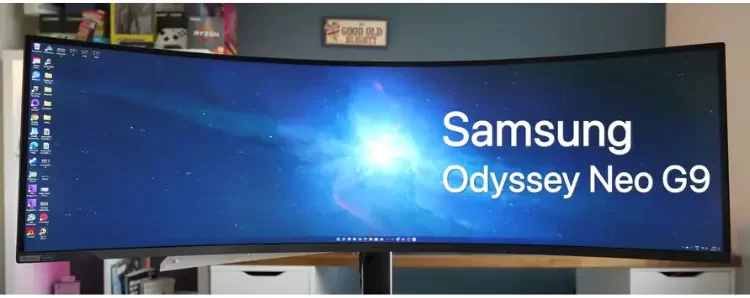
And with its Quantum Dot LED display, the colors are rich and vibrant. The monitor has a minimalist design that will look great in any room. So if you’re looking for an amazing gaming monitor, the Samsung Odyssey G9 is definitely worth considering.
Key features:
- 49-inch QHD curved monitor with 3840×1080 resolution
- Ultrawide curved panel’s 32:9 aspect ratio
- 1000R Gaming Monitor equivalent space of two 27” panels
- Samsung QLED ensures pixel-perfect picture quality with every frame
- 125% more color space compared to sRGB
- NVIDIA G-SYNC & AMD FreeSync
- Dual QHD Display
- Infinity Core Lighting
- Rapid 240hz Refresh Rate
13. BenQ PD3200Q DesignVue | Monitor for Professional Graphic Designers
With its 1440p resolution, QHD design, and VA panel, the BenQ PD3200Q is perfect for graphic design professionals.
The design-oriented monitor that offers 1440p resolution and support for 100% of the sRGB color gamut. BenQ PD3200Q also features AQCOLOR technology for accurate color reproduction, HDRi and FreeSync support, make it ideal for creative professionals.
Key features:
- 32 inch 1440p QHD 2K 2560×1440 VA Monitor
- 100% Rec. 709 and sRGB color space with VA technology
- Dimensions (HxWxD mm) (w/o Base)-17.1 x 29.1 x 2.5 inches
- Dualview function, sRGB and Darkroom Mode
- Darkroom, CAD/CAM, and animation display mode
- KVM, Display contents from two PC systems using one set of keyboard and mouse.
- OS Compatibility- Windows 7,Windows 8,Windows 8.1Windows 10,MAC
- Low Blue Light and Flicker-Free Technology reduce eye discomfort
- Card Reader support Format:SD/SDHC/SDXCMMC
14. LG 27UL500-W 27-Inch | Budgeted 4K UHD IPS Graphic Design Monitor
Packed with an incredible 27 inches of screen real estate in Ultra HD 4K resolution, the LG 27UL500-W is perfect for creative professionals such as graphic designers or photographers who want to experience stunning visuals on a large screen.
The monitor is factory-calibrated, so you’ll be able to enjoy the monitor straight out of the box.
The monitor’s IPS display produces stunning visuals with accurate colors and wide viewing angles, HDR10 provides enhanced contrast and color reproduction for an even more immersive experience.
- 27 inches 4K UHD (3840 x 2160) IPS LED monitor
- Bezel-less design
- SRGB 98% color gamut
- Colors 1.07 billion (8-bit + FRC)
- Viewing Angle:178º
- Radeon free sync technology
- HDR10 Compatible
- DisplayPort 1.4, 2x HDMI 2.0
- Dimensions without stand (WxHxD)-24.5 x 14.6 x 2.9 inches
- 300-nit peak brightness | static contrast ratio of 700:1 – 1,000:1
15. ASUS ROG Swift 27″ | Monitor For Graphic Design & Gaming
This monitor is the perfect monitor for graphic designers and gamers. With its 1440p resolution, 165hz refresh rate, and 1ms response time, you’ll be able to see stunning visuals. In addition, the monitor’s built-in G-Sync technology ensures that you’ll always get smooth gameplay.
The ASUS ROG Swift PG279Q adjustable ergonomic stand makes it easy to find the perfect viewing position, and Eye Care technology reduces eye fatigue, eye strain even after long hours of work or gaming.
Key features:
- 27 inch WQHD (2560×1440) IPS panel
- Full sRGB gamut for immersive life-like color in games, movies, and design
- The thin bezel design brings out the best balance of screen size and resolution for gaming
- 165Hz refresh rate (supports 144Hz)
- NVIDIA G-sync technology removes stutter and screen tearing
- Eye Care technology enables low blue light mode and flicker-free panels
- High dynamic range (HDR) technology
- DCI-P3 professional color gamut ensures exceptional contrast and color performance
- IPS technology enables a 1 ms response time (GTG) for sharp gaming visuals with high frame rates
- DisplayPort 1.2, HDMI 1.4 and 2 x USB 3.0 ports
- DisplayHDR™ 400 certification
What To Look For In A Monitor For Graphic Design?
When looking for a monitor for graphic design work, it’s important to consider several factors: resolution, refresh rate, panel type and screen size.
Resolution
Resolution is simply the number of pixels on the screen, and it’s measured in width x height. The higher the resolution, the more detail you’ll be able to see in your work.
- 4K Monitors
4K monitors have a resolution of 3840 x 2160, which is four times the resolution of a standard 1080p monitor. This means that you’ll be able to see a lot more detail in your work, which can be great for editing photos or videos, or for any other type of graphic design work.
- 5K Monitors
5K monitors have a resolution of 5120 x 2880, which is five times the resolution of a standard 1080p monitor. 5K monitors are used by professional graphic designers who are looking for high-end pixel-perfect images and incredible detail in their work.
- 8K Monitors
8K monitors have a resolution of 7680 x 4320, which is eight times the resolution of a standard 1080p monitor.
As a graphic designer, you’ll be able to see great detail in your work and view it in fullscreen mode without any reduction. 8K monitors are not yet widely available but as technology evolves we are expected to see more and more improvements.
Refresh rate
Refresh rate is how often the image on the screen is updated, measured in hertz (Hz).
The higher the refresh rate, the smoother the image will be, and the less likely you’ll be to see any artifacts or screen tearing.
Panel type
Panel type is simply what technology is used to create the image on the screen. There are three main types: TN, VA, and IPS.
TN panels are generally considered inferior to VA and IPS panels, as they have poorer color reproduction and viewing angles.
However, they do have a faster response time, so they’re still popular in gaming monitors.
Recommended guide: LCD vs LED vs IPS – Which One To Choose & Why?
Screen size
Another thing to consider is screen size. Larger monitors will give you more room to work, but they can also be more expensive and take up more space on your desk.
Ultrawide monitors are becoming increasingly popular, as they offer a much wider viewing angle than traditional widescreen monitors.
Frequently Asked Questions – Graphic Design Monitors
How do I choose a monitor for graphic design?
When choosing a monitor for your graphic designer, it’s important to consider these key factors: resolution, refresh rate, screen size, connections, adjustability and panel type.
Are 4K monitors good for design?
4K monitors are great for design work, as they offer high resolution and great color reproduction.
4K can be crucial nowadays for most creative professionals.
Are gaming monitors good for graphic design?
Graphic design novices will benefit from the high refresh rates and fast response times of gaming monitors.
A monitor with a greater emphasis on color accuracy and viewing angles is more useful for professional designers.
Is a curved monitor good for designers?
Curved monitors can be good for designers, as they offer a wider field of view.
However, they’re not necessary, and flat monitors are just fine.
What are the best budget monitors for graphic design?
Some of the best budget monitors for graphic design as we mentioned in our list above are:
- LG 27UL500-W 4K monitor which offers incredible visuals and a smooth work experience
- SAMSUNG U28E590D 4K monitor for crystal clear details and clarity
- ASUS ProArt PA278QV for top quality and incredible color accuracy
- BenQ PD3200Q 2K 1440p resolution monitor for graphic design professionals
Does refresh rate matter for designers?
Refresh rate can be important for designers, as a higher refresh rate will result in a smoother image.
However, it’s not necessary, and you can get by with a lower refresh rate.
Is 60Hz good for designing?
60Hz is the standard refresh rate for most monitors, and it’s generally fine for designing.
However, if you want to future-proof your purchase or need more smoothness in your images, you can go for a monitor with a higher refresh rate.
What panel type should I get for design?
IPS panels are generally considered the best for graphic design, as they offer great color reproduction and viewing angles.
VA panels are also a good option and offer slightly better contrast than IPS panels. TN panels should be avoided if possible, as they have inferior color reproduction and viewing angles.
Conclusion
Remember, there are a few things to keep in mind when choosing a monitor for graphic design work.
First, make sure that the monitor has a good color gamut and viewing angle so you can see colors accurately.
Second, make sure that the resolution is high enough so you can see all the details in your designs.
Finally, be sure to get a monitor that is calibrated correctly so you can work with accurate colors.
With those things in mind, the best monitors for graphic designers are likely ones from brands like Dell, EIZO, LG, Apple, and ViewSonic.
These monitors offer great color accuracy, high resolutions, and wide viewing angles.
They may be a bit more expensive than other monitors, but they are worth the investment for any graphic designer.