LCD vs LED vs IPS – What is the difference between them and which one is better for me?
Let’s figure it out in this article.
Many people are confused between LCD vs LED vs IPS display panels, so we’ll break it down to help you make an informed decision. Let’s have a drive-in.
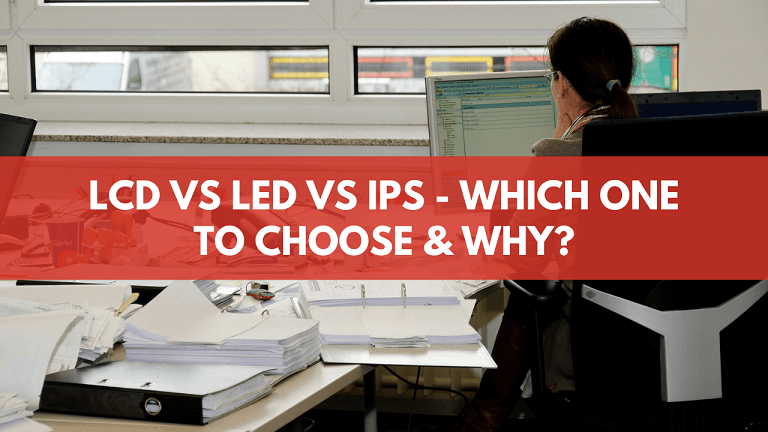
LCD vs LED vs IPS: Basic Definition
1. LCD
LCD stands for liquid crystal display and is the most common screen used in TVs, monitors, laptops, and tablets. It’s also known as a backlit or transmissive display.
The liquid crystals inside the panel pass light through themselves after being struck by your device’s source of illumination (typically a fluorescent bulb). This produces an image that looks good from any angle but doesn’t produce very high contrast images because there isn’t much difference between black and white pixels.
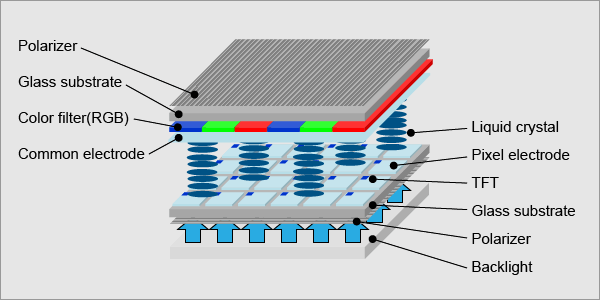
2. LED
On the other hand, LED screens use LED lighting instead of fluorescent bulbs to illuminate their panels which means they can be viewed from any angle.
They produce sharp, high-contrast images from any angle, which is why they’re typically found on smartphones and tablets that are designed to be viewed at extreme angles.
These days, most of the monitor’s displays are based on LED panel technology. Specially monitors for AutoCAD based on LED panel technology because it is more significant to produce better colors & details as compared to LCD panel displays.
3. IPS
The third type of panel technology is IPS (in-plane switching).
It’s slightly different from LCD technology because it doesn’t use a backlight to produce brighter images at higher refresh rates, unlike standard LCD technology.
The downside is that if you don’t have a direct line of sight on your screen, the colors won’t appear vibrant or will look washed out depending on how much light reflects off your screen.
LCD vs LED vs IPS: Which One Is Better?
All three technologies offer unique benefits and drawbacks, but they all fall under the exact basic definition. So, it comes down to personal preference and what kind of specs your device supports.
|
Features |
LCD Monitors |
LED Monitors |
IPS Monitors |
| Definition | Liquid crystal display | Light-emitting diode | In-plane switching |
| Backlight | Fluorescent bulbs (backlit) | LEDs (backlit) | LEDs (backlit) |
| Viewing Angles | Good from any angle | Good from any angle | Wide viewing angles; can be affected by light |
| Contrast Ratio | Lower contrast images | High-contrast images | Better image quality than regular LCDs |
| Image Quality | Average | Sharp and high contrast | Better image quality |
| Refresh Rates | Lower refresh rates | Faster refresh rates | Higher refresh rates |
| Touch Input | Limited support | Limited support | Supported, advantageous for smartphones, tablets |
| Price | Cheaper compared to LED and IPS | Varies; generally affordable | Expensive compared to LCD and LED |
| Gaming Performance | Suitable for casual gaming | Suitable for image quality, responsive controls | Suitable for fast-paced games, accurate timing |
| Motion Blur | Prone to motion blur if refresh rates are slow | Prone to motion blur if refresh rates are slow | Can be prone to latency in quick reflex games |
| Energy Efficiency | Uses more energy compared to LED | Uses less energy compared to LCD | Uses less energy compared to LCD |
| Weight and Size | Average weight and size | Thinner and lighter | Average weight and size |
| Image Quality | Better image quality than LED | Better image quality than LCD | Great image quality, color accuracy |
| Viewing Angles | Good from any angle | Good from any angle | Wide viewing angles |
LCD represents the most common type of display technology, so you’ll find this in most TVs and monitors, but you won’t find many monitors because they typically don’t support touch input or high refresh rates, which IPS is designed for.
If you need a perfect combination of higher refresh rate monitors with high resolutions, then you can check out our review on 1440p 144hz monitors.
LED display screens are usually found on smartphones and tablets that can produce sharper images from any angle, but they aren’t as bright as IPS displays, and they’re prone to motion blur (smearing) if the screen’s refreshing rate isn’t fast enough.
On the other hand, IPS screens offer better image quality than regular LCDs, even though there might be some issues with viewing angles depending on how much light reflects off your screen. Still, they’re known for their high refresh rates and touch input support, although the experience might not be as good because it doesn’t offer as quick results as LED display.

When To Choose One Over the Other?
LCD screens tend to be cheaper than both LED and IPS displays, making them ideal for affordable TVs.
Most smartphones use IPS technology because it’s cheap, offers good battery life (less power required to produce images), and produces vibrant colors.
Unfortunately, viewing angles have some issues depending on how much light reflects off your screen, so you can’t see an image clearly if you don’t have a direct line of sight.
LED screens offer excellent display quality compared to LCD screens. They’re designed to produce images with high contrast and sharpness at any angle, even though there are issues when viewing dark images if the lighting in your room is too bright.
IPS panels are expensive compared to both LED and LCDs. Still, they offer better image quality than regular LCD screens because of their high refresh rates, so they’re typically found on computers, tablets, smartphones, and TVs that are intended for the most demanding users.
They also support touch input which gives them an advantage over regular LCDs, especially for smartphones, tablets, and notebooks.

Which One Is Better For Gaming Purpose?
LCD screens tend to be ideal for casual gamers because they can produce very vibrant, high contrast images, perfect for games that use 2D graphics.
Regular LCD screens offer low response times compared to LED and IPS displays, but their refresh rates aren’t as fast, so if you’re playing a game that requires quick reflexes and accurate timing, an IPS or LED screen will serve you better than an LCD screen.
If your priority is to play games on a big screen while saving some money at the same time, you’ll get good results with a regular LCD TV or monitor.
LED screens are ideal for gamers who prioritize image quality over response times since images tend to look sharp and vivid from any angle, plus the higher refresh rate means more responsive controls during gameplay.
As a result, this is the best type of screen to play fast-paced action games with accurate timing and reactions unless you’re a professional gamer who needs low response times for their eSport or competitive gaming tournaments.
IPS display screens offer the widest viewing angles, so if you have many friends over to watch online matches, an IPS display will give them a clear view from any angle, just like how they would see it on their own TV sets.
They also support higher refresh rates to produce smooth images without any motion blur or lagging, which makes them ideal for fast-paced games that require quick reflexes and accurate timing so both casual gamers and professionals can enjoy fluid gameplay without problems.
Still, IPS screens tend to be expensive compared to LCDs and LEDs, so they might not be a viable option for gamers who don’t have a lot of cash to spare. Most of the gaming monitors certified for Nintendo, CSGO & overwatch are based on IPS panel technology.
When To Avoid One Type Over the Other?
LCD screens tend to have issues with motion blur if their refresh rates aren’t fast enough so most models have a ‘gaming mode’ which improves response times at the cost of image quality but it doesn’t result in the same fluid gameplay that you get on LED or IPS displays.
LED screens produce images that look more vivid than regular LCDs but they’re still prone to motion blur or trailing if their refresh rates aren’t fast enough so some manufacturers add technologies like Black Frame Insertion (BFI) and impulse lighting (which causes flickering) in an attempt to counteract this problem and produce less stuttering images.
IPS panels can be prone to latency when playing games with quick reflexes or twitch-based mechanics so professional gamers will avoid IPS displays in favor of LED models that have fast response times and lower input lag like TN panels which are considered the best for gaming monitors.
Meanwhile, If you are a professional gamer & have a high-end GPU, such as GTX1080, then you can consider checking out our guide on the best monitor for GTX1080 to get some ideas to purchase the high-end monitors for gaming perspective.
Which is better LED or LCD monitor?
This is a question that has been asked for many years, and there is no one definitive answer. It all depends on your preferences and needs.
Some people prefer LED monitors because they are thinner and lighter than LCD monitors. They also have a longer life span and use less energy.
However, LCD monitors typically have better image quality.
If you are looking for a monitor that is lightweight and uses little energy, then an LED monitor is the best choice.
If you are looking for the best image quality, then an LCD monitor is the better option. Ultimately, it comes down to personal preference.
Is IPS better for your eyes?
IPS monitors are known for their great image quality and color accuracy. This is why they are often used for professional purposes.
However, some people find that IPS screens are more difficult to view from certain angles.
If you are looking for a monitor with great image quality that can be viewed from any angle, then an IPS monitor is the best choice.
If you are not as concerned about viewing angles, then a standard LCD monitor will be fine. Again, it comes down to personal preference.
Conclusion
Now you know everything about the different types of screen panels (LCD vs LED vs IPS) which should enable you to make the right choice for your new gaming monitor.
When it comes to your budget, first set a maximum amount of cash that you can spend on your gaming screen and then start comparing different models based on their specs, features, and prices so you can find one that suits your requirements.
You don’t have to go by brand names alone especially if there are models in the same product line that offer much better features than others in terms of specifications and performance so always take time to check out all the available options before making a final decision.
