These days, People spend a lot of time working on their PC which really affects their eyes and health. Hence, it is quite important to use Best Monitor Brightness And Contrast Settings For Eyes which looks more comfortable and creates fewer strains on your eyes.
People spend most of their time on screen and this is quite horrible for your eyes because of the bright pixel and fatigue, muscle strain, and headaches.
And, Computer is something that we can’t cut off from our daily day-to-day tasks, and without computers, it is impossible to imagine any work. Especially in the era of #WorkFromHome.
But we can reduce the effect of pixels and brightness that falls on our eyes by changing some brightness settings and contrast settings in our monitor.
Here is one in-depth article on the same. Also, here I will share some untapped methods to make your worktime much healthier for your eyes. So Stay Tuned.
Also, If you like to do gaming a lot then check out our recommended cheap 144hz monitors that are specially made for gaming purposes and which help you to reduce headaches and eye strains while gaming.

Best Monitor Brightness And Contrast Settings For Eyes
What brightness should your monitor be? There are some settings that you just need to adjust according to your eye habit, Such as brightness, contrast ratio, monitor position, Text size, color, etc.
But, here we will discuss everything step by step and figure out which one is BEST and of course WHY?
Meanwhile, I also shortlisted some really good monitors for eyes that come with eye care technology and are made for those who spend a lot of time on the screen. So you can also check out them.
1. Monitor Position
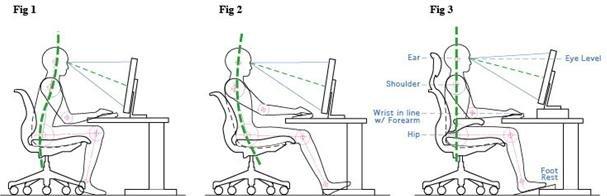
To optimize for the best screen brightness and contrast settings for eyes, your monitor position plays quite an important role when we talk about eye strains.
If you place your screen too far from your eyes, then it will create headaches and eye strains because you need to focus too much to read the text on the screen.
But, at the same time, if you place your screen too close to your eyes then it will also create problems because of brightness and contrasts.
It is recommended to keep your monitor 20-30 inches away from your eyes. Depends upon your monitor size and resolution.
Personally, I have 27 inches monitor screen which is supported by 1080p and support 4k gaming. So I place it around 25 inches away from the eyes and it helps me a lot.
2. Monitor Brightness
how much brightness and contrast for the monitor is good for the eyes?
You need to maintain that your monitor’s brightness matches your external surrounding.
If you have a dark room then too much brightness can cause eye strain and headache. And if you have a too brighter room then low bright will do the same.
So, to match your screen brightness to your surrounding, you can use one simple method that is, look at any while background on your monitor screen and then look at the source of light in your room and from where light is coming.
If it is too bright, then you need to reduce your brightness and if it is too dull and looks like grey, then you have to increase your screen brightness. As simple as that.
PS: You can also use a glare screen protector, that will protect your eyes from UV rays and act as a filter in between your eyes and your monitor screen.
3. Adjust Contrast Settings
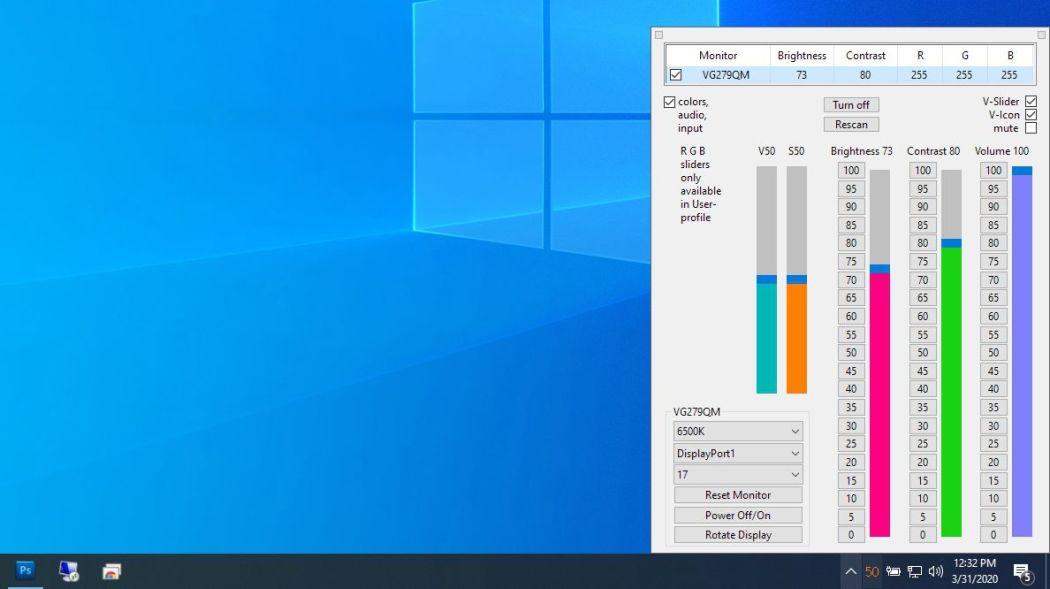
A Good contrast will help you to distinguish the difference between objects and colors on the screen without making more strain in your eyes.
So, You have to adjust the contrast ratio according to your surroundings and for that, you have to follow some sort of steps.
 First of all, Increase your contrast to 70-80 percent.
First of all, Increase your contrast to 70-80 percent.
Also, Open Any Image from google and check whether too much sharpness and screen distortion is coming or not.
If Yes.
Then Gradually decrease your contrast ratio according to yourself.
You have to play with contrast and then adjust it according to the best picture quality on your screen.
You have to play with your contrast settings to get the best output from your monitor.
Also, it is quite important that the screen or external monitor that you are using has high pixel density.
If you are a professional, or someone who needs to work for hours on the screen, then I recommended you to check out the high-quality best 1440p 144hz monitors.
Some Methods To Protect Your Eyes From Strain
When trying to achieve the best monitor screen and contrast settings for eyes, If you are using Windows 10 operating system then you have some plus points.
Windows has an inbuilt features display feature where you can adjust your monitor’s temperature and you can also set night time so that it will automatically activate the yellow screen at night.
- For that, Open Windows Settings.
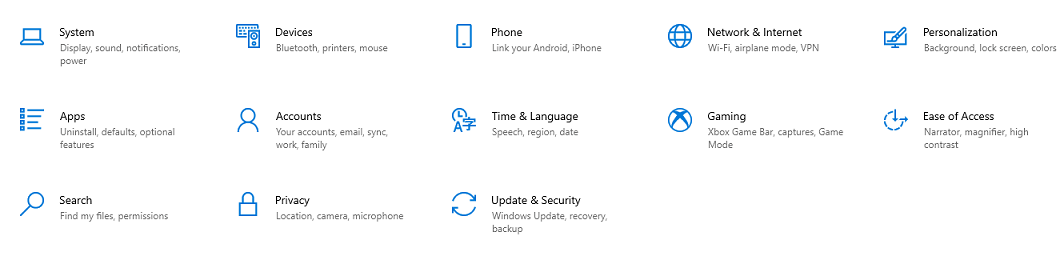
- Here You can adjust your screen’s brightness and turn on and off read mode for your monitor.
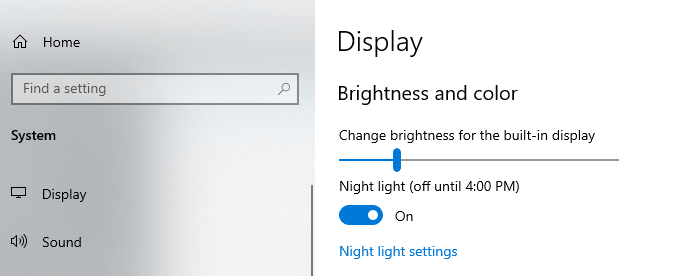
- Next, Click on “Night light settings”.
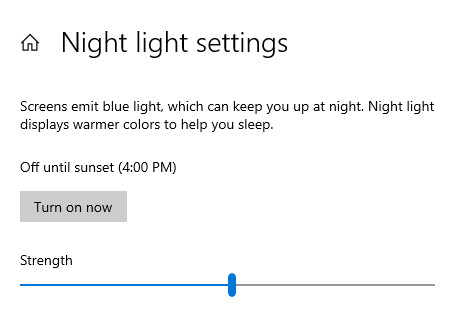
- Here, You can easily adjust the strength of blue light according to yourself and also turn it on and off.
- It will help you to reduce eye strain while working at night.
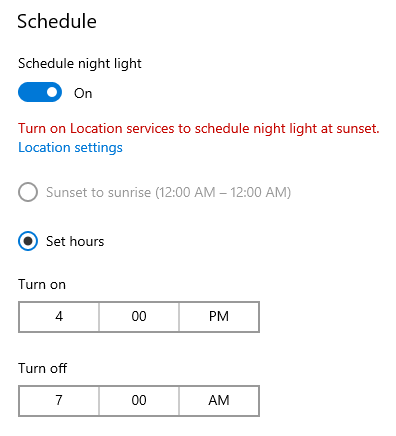
- You can also schedule the night hours or your working hours and it will automatically turn on and off the blue lights for you.
If you are using macOS then you can check out our recommended monitors for MacBook pro which have a retina display and looks quite comfortable to your eyes.
One of my friends got a job where she needs to watch TV serials and needs to write a description of them. Since she does not use to working on PC screens for hours so it becomes quite hard and challenging to complete the day-to-day work.
She started complaining to me about his headache, double vision and etc. So these are the problems that we all should need to face once in life when we started shifting our work to digital screens.
So, at that time, make sure that you have the right guidance and figure out how to deal with these eye fatigue issues.
Is lower monitor brightness better for the eyes?
People’s eyesight and preferences vary. Some people find that turning down the brightness on their monitor helps them avoid eye fatigue, while others find that they need to have the brightness at its highest setting in order to see clearly.
From our experience, for the best screen brightness and contrast settings for eyes, we would suggest turning down brightness levels to the lowest settings possible while still being able to see everything in a clear manner that would not affect your productivity.
Related Guide: MSI Optix G241
What is the difference between contrast and brightness?
Contrast is the difference between the lightest and darkest colors in an image. The higher the contrast, the more stark the differences between colors will be.
Brightness, on the other hand, is the overall light level of an image. A brighter image will have a higher overall luminance, while a darker image will have a lower luminance.
Conclusion
So, these are the best screen settings for eyes that you can use to reduce eye strain.
I am also using these Monitor Brightness And Contrast Settings and it helps me a lot while doing my office work. With fewer eye strains I easily complete all day-to-day tasks on my computer if you have any questions and suggestions related to the pc monitor you can post them in the comment section.
Cheers!
