You might be wondering whether HDR monitors are worth it for gaming.
Well, HDR is definitely a good option if your key focus is high-end graphics. In this article, we will give you an in-depth analysis of HDR. By the end of this article, all your queries related to it would be resolved.
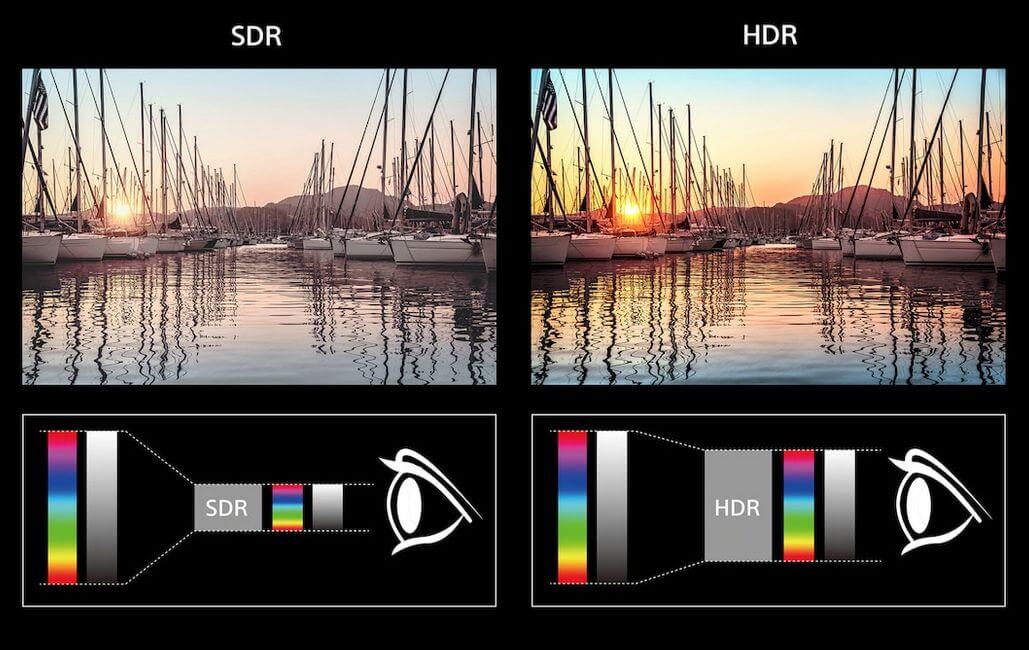
Is HDR Monitors Worth Buying For Gaming?
What is an HDR Monitor?
HDR Monitor or High-dynamic range is used with reference to high-quality graphics. By the use of lighting techniques, the images are cured to be made realistic.
Lately, monitors are equipped with HDR features. However, only some of them are able to portray true image quality. For gaming, HDR is definitely worth it if you are looking for high-quality graphics to play games.
Meanwhile, you can also check out our article on Dolby Vision VS HDR10 to understand which one is better and how it works.
How does HDR work?
HDR uses lighting techniques to develop light and dark contrasts in an image.
It enhances the color contrasts and color accuracy to make them realistic. The images become vibrant and lively using HDR. Hence, in hdr gaming monitor, it would be better if the graphics of your game appear like real life.
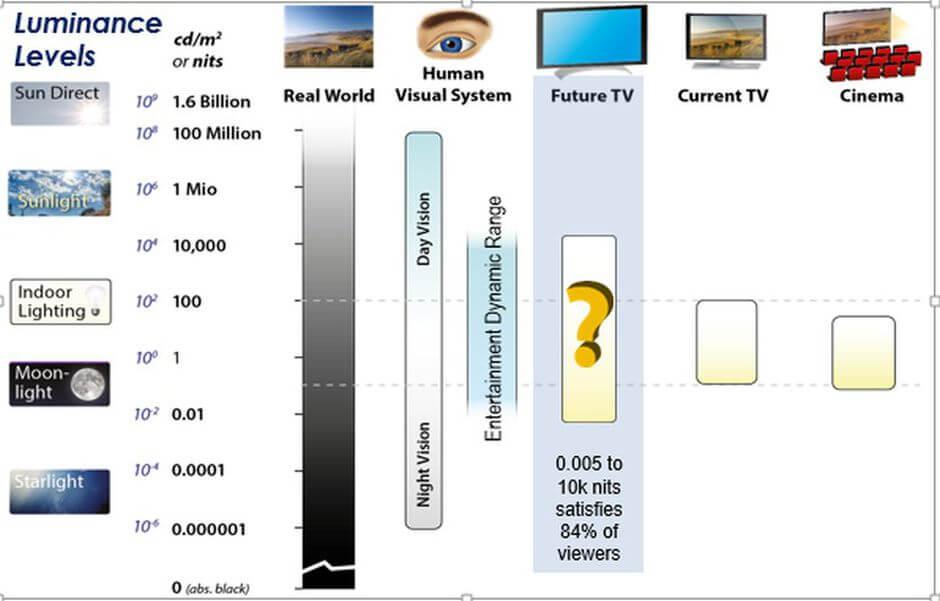
What Are The Hardware Requirements For HDR Monitor?
Before buying an HDR monitor, you must keep in mind certain Hardware requirements. These have been listed below.
- It is a myth that you need a specific GPU to use HDR technology. Generally, all the GPUs released after 2015, are compatible with HDR. So HDR technology is easily compatible with Nvidia Geforce GTX 950 or AMD Radeon R9 380. However, if you want to get a truly HDR output, you should consider buying an Nvidia G-sync HDR graphics card. It is preferred that you buy its 10 series or above to get the best results. For AMD, you can consider buying RX 590 or R9 380 and above. There are several other options as well. The only condition is that they must support freesync 2.
- You should also remember that your desktop should have an HDMI 2.0 and Displayport 1.4 to support HDR.
- The next condition you should keep in mind is that your pc monitor needs to have a IPS or VA panel.
How To Check If Your Monitor is HDR Compatible?
You can easily find out whether your monitor supports HDR or not. Go to the Display Settings of your device. There is an option to enable HDR. If the option is absent, your device is not compatible with HDR.
How To Enable HDR on Windows?
You can easily enable HDR on your Windows just by following the instructions provided below.
- Go to the drop-down menu of your device by right-clicking.
- Select Display in the Settings.
- Now enable HDR. However, HDR can only be enabled if your device supports HDR.
Also, you should know that not all game consoles support HDR. Hence for you to use HDR, the games must support HDR technology.
If the game uses HDR, then the system will automatically notify you to enable HDR.
Is HDR Screen Monitors Worth It For Gaming?
Yes, It really helps in gaming by improving the overall gaming experience. Most monitors already come with HDR content support.
However, Playing games that don’t support HDR content will not give any performance boost in monitors but Yes, most of the high-end games come with HDR support so you can enjoy them.
Also, check out our article on best monitors under $300 and the best 1440p 144hz monitors.
Which Panel Should You Choose For HDR?
Only two panels including IPS and VA support HDR.
The third panel i.e., TA does not support HDR. Among IPS and TA which one would be the best for HDR? To make this question easier, we have listed down some of the basic differences between the IPS and VA panels.
- In-Plane Switching or the IPS panel offers vibrant color images along with a wide-angle view. However, they do not offer a very good performance
- Vertical Alignment or VA offers a good contrast between the colors with faster refresh rates.
Hence for gaming, VA is a better panel choice. However, if you want better visual performance for your gaming, you must go with the IPS panel.
Should You Choose HDR Over QHD Or UHD?
Higher Resolutions like QHD or UHD provide increased sharpness of an image or give depth to an image whereas HDR provides better contrast.
However, now most mid-range monitors use HDR technology. So, the chances of option to choose between the higher resolutions are reduced. You must also note that HDR uses less GPU power in comparison to higher resolutions like QHD or UHD.
Conclusion
The latest monitors are incorporating HDR. It is believed that HDR is the next big thing in gaming monitors.
Best HDR monitors portray images in a realistic way, it also works best in streaming services. In the above guide, we have tried to provide you with everything with regard to HDR in gaming. We hope that it helped you in clearing all your doubts about whether to buy HDR-supporting monitors or not for gaming.
